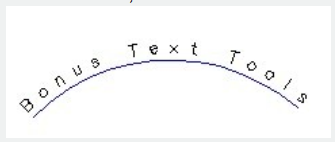Arc-Aligned Text
You can use this function to create Arc-Aligned Text.
Menu : Text >Arc-Aligned Text
Command Entry: ARCTEXT
Operation steps:
1.Start the command.
2.Select an Arc or an Arc- Aligned Text, as shown below.
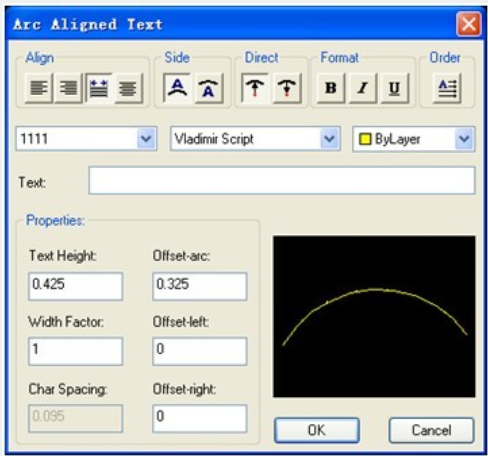
3.Input texts in "Arc-Aligned Text" dialog box and set the relevant properties.
4.Click the "OK" button to finish creating Arc-Aligned Text.
Pick boxes: Set controls for text location relative to the arc and its length. The Drag Wizard controls the behavior of the text when the arc is moved.
Color: Specify the text color.
Text: Specify the text.
Style Name: Specify the style name for a selected font. Also specifies bold, italic, and underline settings.
Font: List the TrueType fonts and compiled shape (SHX) fonts.
Properties Section: Specify the text height, width factor, character spacing, offset from arc, offset from left, and offset from right.
Usage Example
Draw an arc, and then use ARCTEXT to place text along the arc's curve.