ARRAY Command
New array options are available to create copies of objects arranged in rectangular and polar pattern. The new array is as a whole (dynamic block). It can be dynamically adjusted the number of ranks, spacing and other related parameters through Ribbon Panel and Multifunctional Grips.
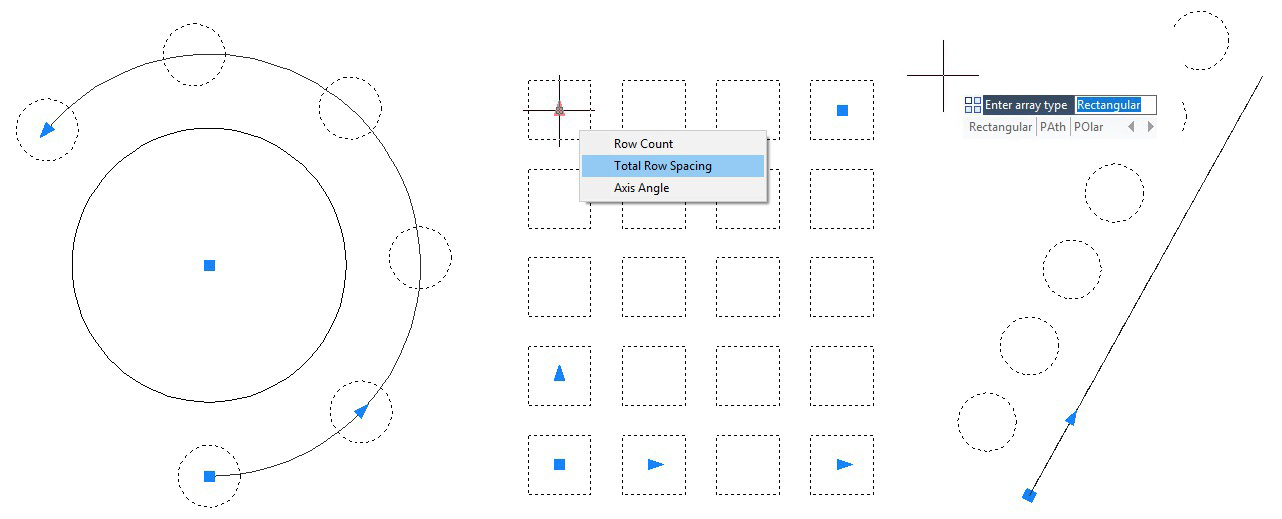
Each element in an array is called array project, which can contain multiple objects. You can also specify blocks as source objects for arrays. If you choose the path array, you also need a straight line, a polyline, a three-dimensional polyline, a spline, a helix, an arc, a circle, or an ellipse to use as a path.For different array types, the Ribbon panel provides different parameter setting options.
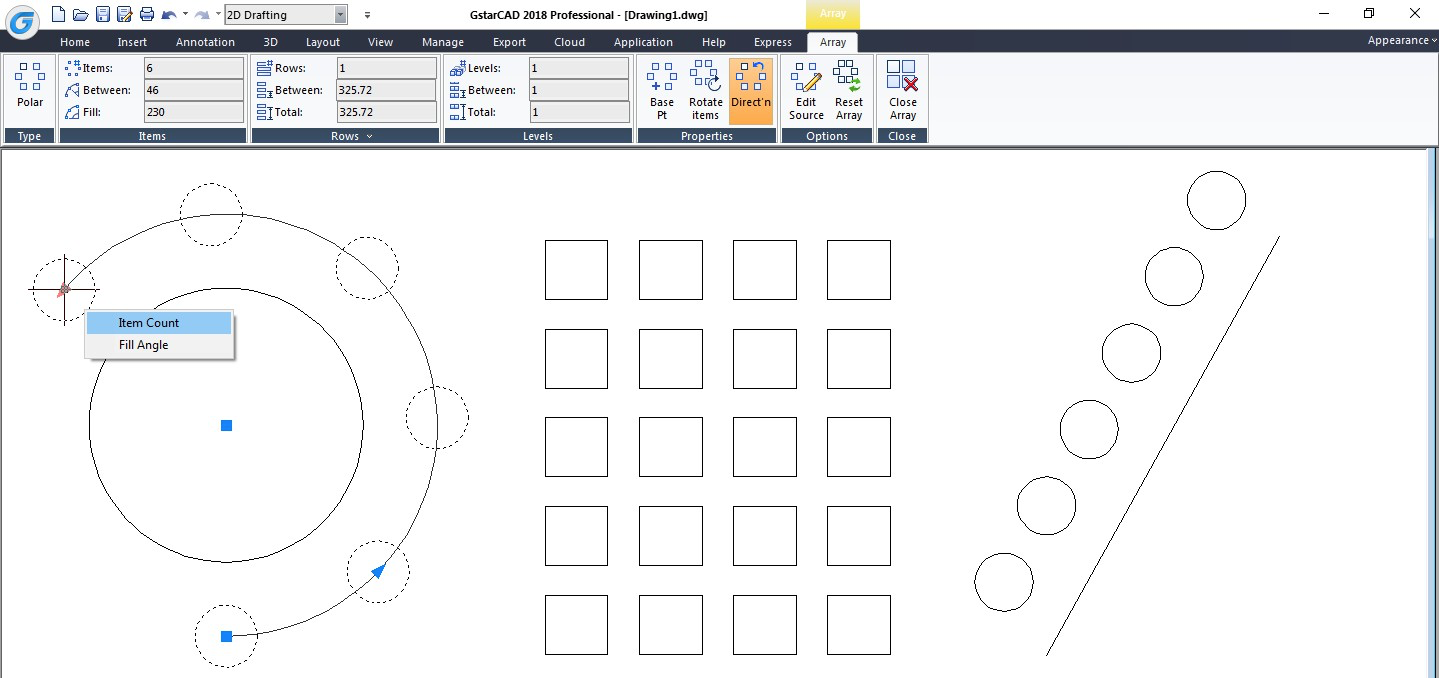
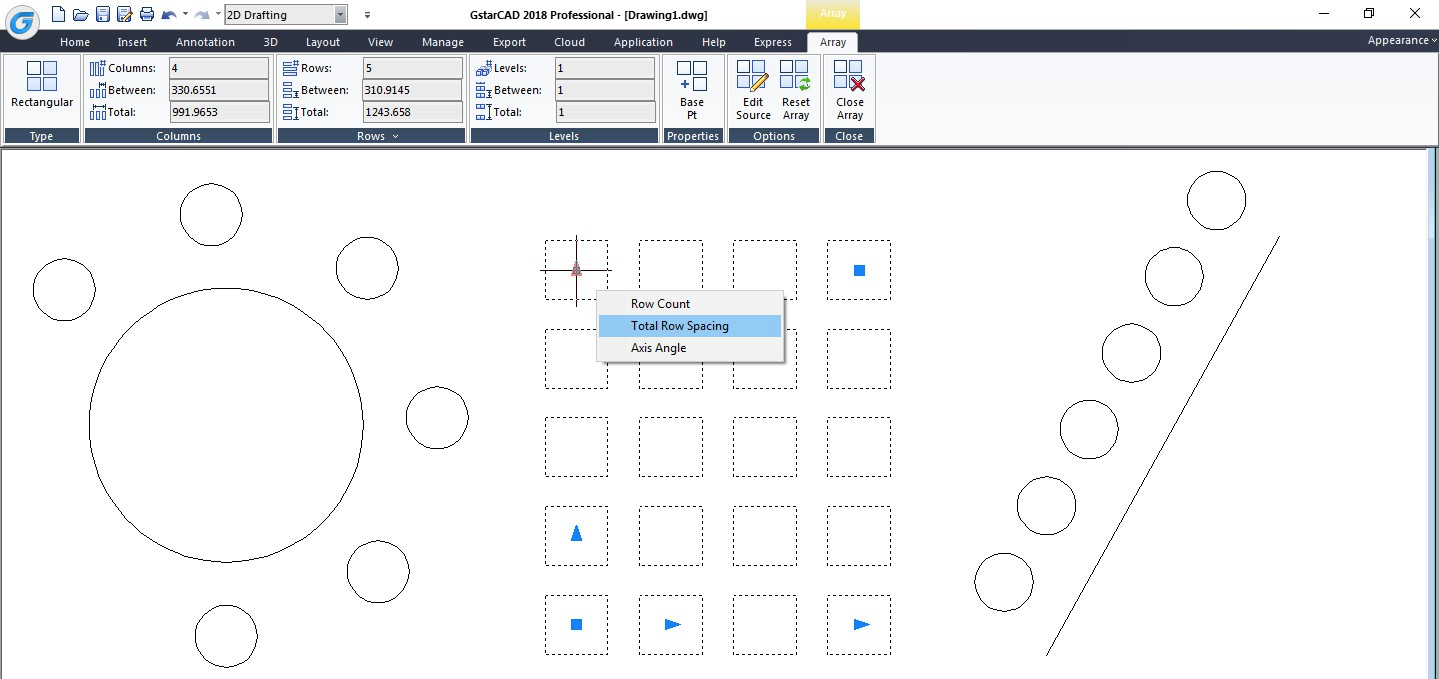
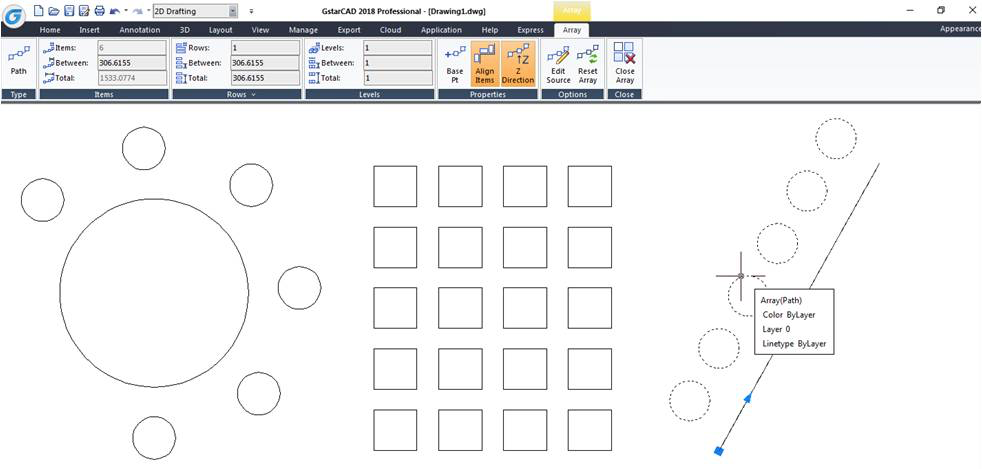
ARRAYRECT, ARRAYPOLAR, ARRAYPATH, ARRAYCLOSE, ARRAYEDIT and ARRAYCLASIC commands are supported.
Rectangle, ARRAYRECT
- Distribute the copy of the sub-objects to any combination of rows, columns, and elevations.
Polar, ARRAYPOLAR
- A copy of the sub-objects evenly distributed around the center or axis of rotation in a polar array.
Path, ARRAYPATH
- A copy of the sub-objects evenly distributed along a path or partial path.
Close Array Editing, ARRAYCLOSE
- Save or drop the change to the source object of the array and exit array edit status.
Array Editing, ARRAYEDIT
- Edit the associated array object and its source object.