ARRAY command, legacy version
The ARRAY command is used to create copies of array objects in 2D or 3D space.
ARRAY (display Array dialog box), -ARRAY (display command line prompts)
Ribbon: Home > Modify > Array
Menu: Modify > Array
Function Description:
Users could create copies of objects by rectangular array or polar array with uniform spacing.
Specify type of array and create multiple copies of objects. Users could create copies of selected objects in rectangular array by specifying "Rectangular Array" option. They could also create copies of selected objects in polar array by specifying "Polar Array" option.
The "-ARRARY" command is used to create a non-associative 2D rectangular array or polar array.
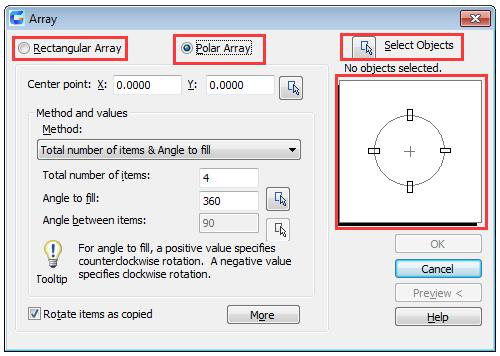
Relative Glossary:
- Rectangular Array : Enter items: rows, columns, offset and direction.
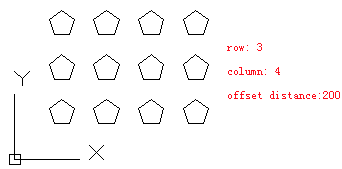
- Polar Array: Enter items: center point coordinate or select center point, Method, and values. Users could also check whether select “Rotate items as copied”. User could use the DELOBJ system variable to control whether to save or delete the original object. Inputting “-array” under the command prompt, it will display options.
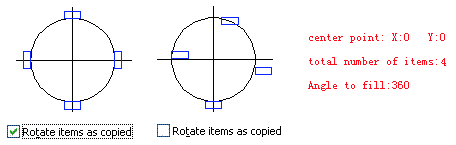
Relative Glossary:
- Select Objects : Specify objects for array. The dialog box will temporary hide when users operate in drawing area.
- Preview area : Display result of current settings.
- Rectangular Array : Create a rectangular array by selected objects.
- Row : Specify row number in array.
- Column : Specify column number in array.
- Row offset : Specify row offset (by unit).
Users could specify a negative value to create row under currently selected objects. - Column offset : Specify column offset (by unit).
Users could specify a negative value to create column on the left of currently selected objects. - Angle of array : Specify the angle of array.
- Polar Array : Specify the center point to create a polar array with copies of selected objects.
- Center point: Specify the center point of polar array.
Users could input coordinates of X and Y, they could also specify the center point by point device. - Method : Specify methods used to position objects, including:
total number of items & Angle to fill, Total number of items & Angle between items, Angle to fill & Angle between items. - Number of items : Specify the number of items displaying in result.
- Angle between items : Specify the including angle between base point and center point.
- Rotate items as copied : Rotate items as preview display.
- Center point: Specify the center point of polar array.
- Preview : Close “Array” dialog box and display array with current settings.
Select objects:
Enter the type of array [Rectangular/polar] <R>:
Relative Glossary:
- Rectangular : Create copies in row and column for selected objects.
Enter the number of columns (|||) <1>:
Enter the distance between rows or specify unit cell (---):
Specify the distance between columns (|||):
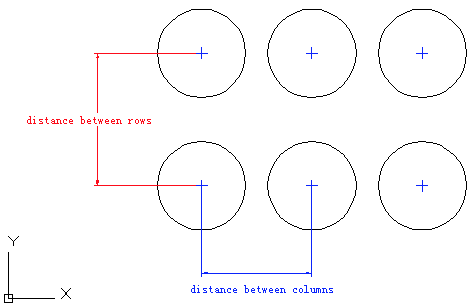
- If the number of rows specified to 1, the number of columns should be multiple and vice versa.
- If the selected object is on the left bottom of drawing area, the generated array goes up and right directions.
- Specifying a negative value for the distance between rows, users could create a down array.
- Specifying two corner points, the ARRAY will skip the prompt of specifying distance of column.
- Specifying a negative value for the distance between columns, users could create a left array.
Note: if there are too many objects selected or number of column is too large, the program may take much more time to finish it.
Polar : Create copies around a specified circle center.
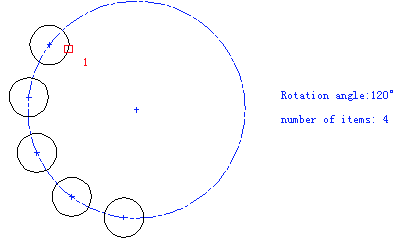
Enter the number of items in the array:
Specify the angle to fill (+=ccw, _=cw) <360>:
Rotate arrayed objects? [Yes/No] <Y>:
- Center point: Create an array defined by a center point.
- Base : Specify a new reference point or base point according to selected object.
When executing ARRAY command, all objects keeps the same distance from center point. If specified the number of items, users should specify the angle to fill or angle between items. Pressing ENTER without inputting the number of items, users must specify angle to fill and angle between items.
The angle to fill could not be specified to be 0 except specifying the number of items.
It prompts to specify angle between items if specifying the angle to fill without specifying the number of items or pressing ENTER.
It prompts to specify angle between items with direction if specifying the number of items with a filling angle of 0.
The ARRAY command could determine the distance between the array center point and the reference point on the last selected object. The reference point could be center point of circle or arc, inserting base point of block or drawing, start point of text, one endpoint of line or wide line.
In the polar array, the reference point of the last object in selection set is the reference point of all objects. If selecting objects by window selection or crossing, the last object is random; if removing one object from selection set and adding it to the selection set again, this object becomes the last selected object. Users could also make a selection set as a block and copy it.