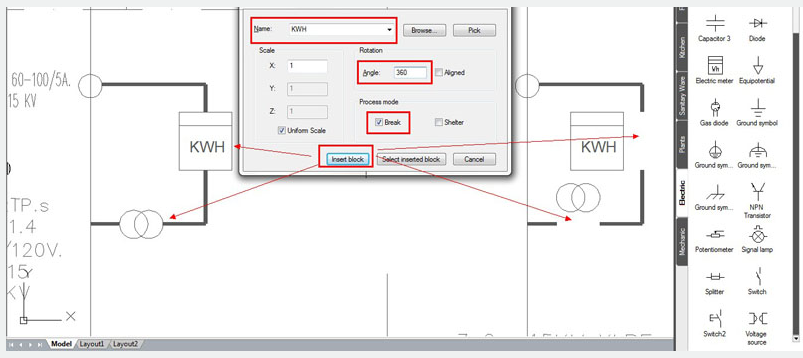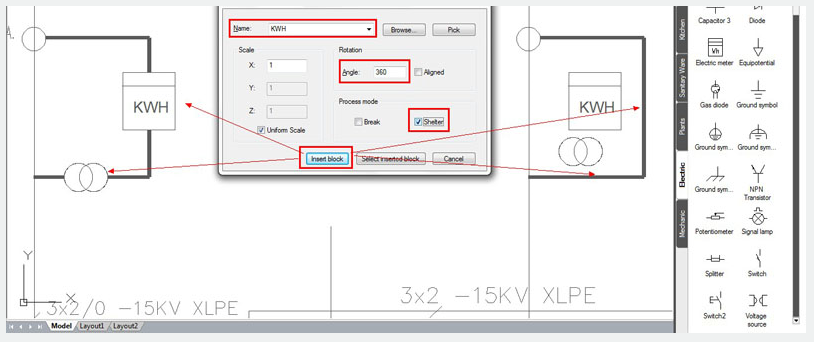BLOCKBREAK command
Working with block references that represent symbols are essential in some industrial application drawings like electrical schematics, piping, etc.
But a headache comes when try to place these blocks accurately overlapping or even breaking other objects on your drawing.
Now get rid of this headache with BLOCKBREAK command. This innovative tool is able to wipeout or breaks an object that is overlapped by a reference block.
For example, in some cases we may need to insert block symbols into a cable line in electrical schematic. And normally the cable line is required to be broken by the symbols at where the symbols are inserted. Similar request are also exists in other application designs
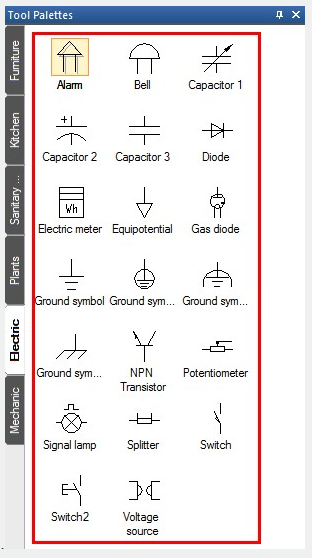
Exploring Block Break Dialog Box
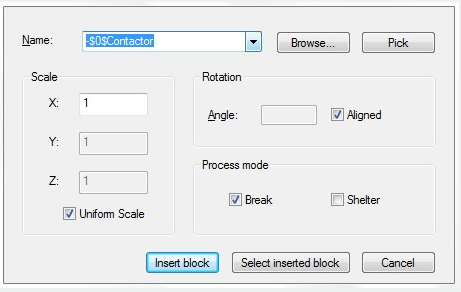
Name : List all available blocks created in the drawing.
Browse : Browse to open specific drawing file.
Pick : You can pick an existing block reference in the current drawing.
Scale : Scales the block reference size according to X, Y and Z coordinates. Uniform Scale option keeps the original size of block reference.
Rotation : You can rotate a block reference by inputting an angle value or keep aligned.
Process Mode : You can use a block reference to break or wipeout objects when overlapping.
Block Break Process Mode Illustration