CAD Table to Excel
This command will convert sheets, composed by line/Spline and text/Mtext in CAD, to EXCEL.
Menu : Express>Table Tools> CAD Table to Excel
Command Entry : GC_CTE
It will pop up a dialog box and you can specify the conversion ratio.
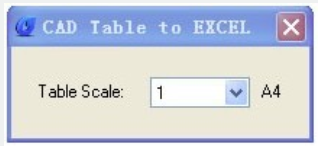
Operation method:
1.Start the command.
2.Specify conversion ratio.
3. Select the table that need to be changed and press enter, the system will automatically open EXCEL after conversion.
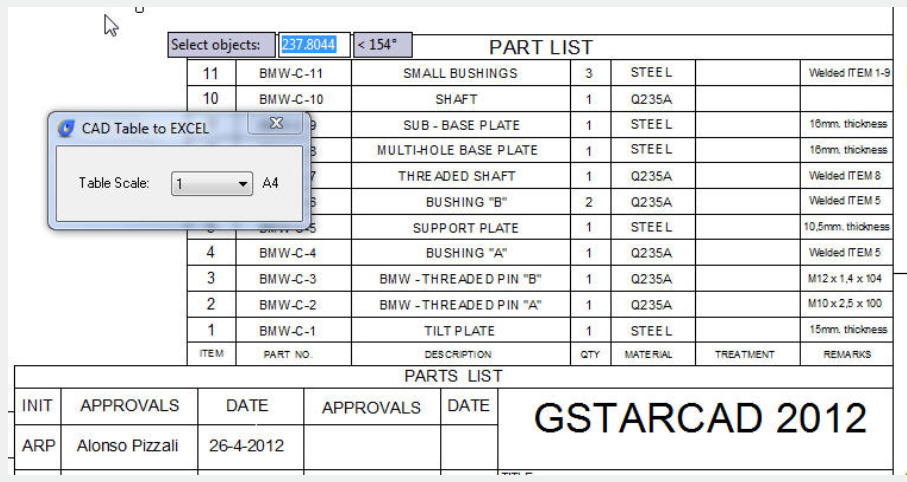

Save the EXCEL sheet.