Check the Users Who Borrowed the Network License from Your Server (2020 - 2022)
GstarCAD network license allows borrowing the node for a period from the server. The license manager list shows the lent node number and the available nodes left. The Lend Detail shows the lend information.
For example: If your network license has two nodes totally, one user borrowed a node from the server, so only one available node left that can be activated or borrowed.
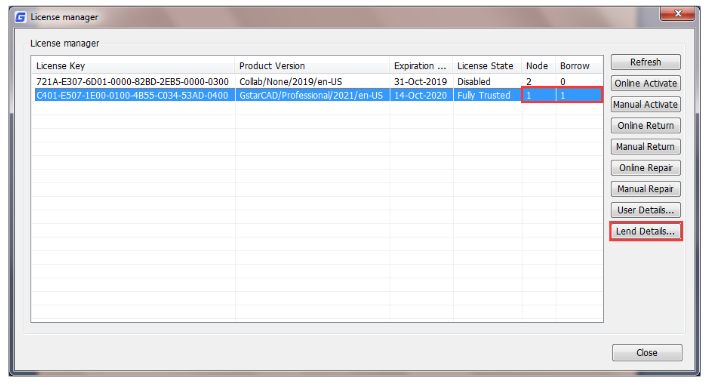
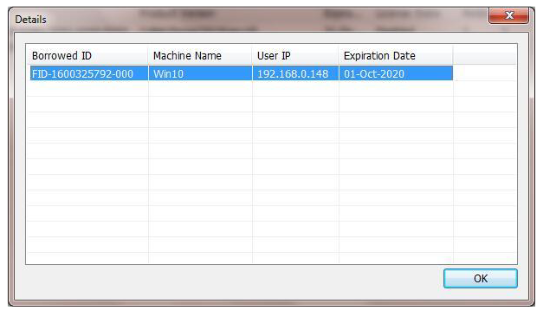
Note:
- Some security software (anti-virus software) will cause GstarCAD Network License Manager to run abnormally; you can quit the security software or add GstarCAD Network License Manager to the credible path.
- The Server computer name should be in English.
- If the server computer has the old GstarCAD License Manager version installed, please turn it off firstly, then install the latest GstarCAD Network License Manager