CIRCLE command
The CIRCLE command is used to create a circle.
Command Access:
Ribbon : Home > Draw > Circle
Menu : Draw > Circle
Command : CIRCLE
Command Prompts:
Specify center point for circle or [3P/2P/Ttr/Arc/Multiple/Concentric]:
Relative Glossary:
Center point:
Create a circle by specifying its center point and diameter (or radius).
Radius:
Define circle radius by inputting value or specifying a point.
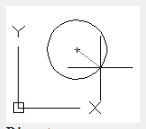
Diameter:
Define circle diameter by inputting value or specifying the second point.
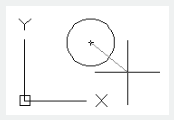
3P:
Create a circle by specifying 3 points on it.
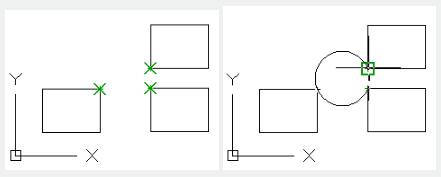
2P:
Create a circle by 2 endpoints of its diameter.
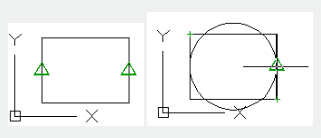
Ttr:
Create a circle by specified diameter and two tangent objects.
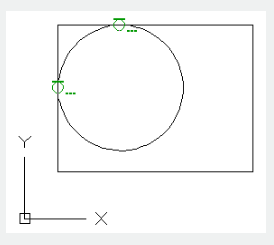
Arc:
Create a circle by an existing arc.
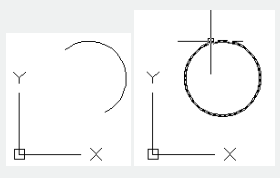
Multiple:
Create more than one circle:
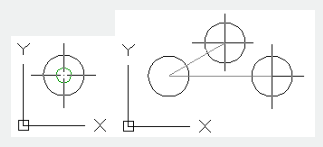
Concentric:
Create more than one concentric circle.
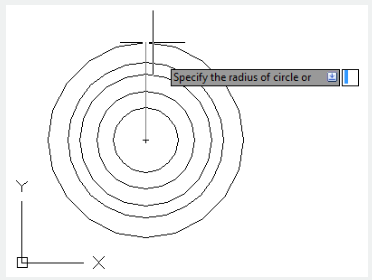
Related tutorial video:
- Status bar related setting 00:23
- Line command 00:33
- Polar 00:39
- Edit objects + grips 00:56
- Grips System variable 00:56
- Use grips to edit objects 00:56
- Properties command 01:16
- Display and change the properties of objects 01:16
- Linetype command 01:26
- -Linetype command 01:26
- Control Line Scale 01:26
- Color command 01:33
- Change the color of an object 01:33
- Set the current color 01:33
- Polyline command 02:00
- Fillet command 02:40
- Draw Rectangles and Polygons 03:01
- Revcloud command 03:10
- Donut command 03:14
- Draw Donuts 03:14
- Edit objects + grips 03:23
- Grips System variable 03:23
- Use grips to edit objects 03:23
- ARC command 03:54
- How to draw an arc with specific arc length 03:54
- Circle command 04:42
- Concentric circle command 04:54
- Properties command 05:54
- Mirror command 05:16
- Status bar related setting 00:26
- Line command 00:38
- Draw Lines 00:38
- Menus and Shortcut Menus 00:43
- Object snap 01:05
- Osnap command 01:12
- Draw circles 01:28
- Circle command 01:28
- Polar 03:40
- Status bar related setting 00:15
- Draw Rectangles and Polygons 00:26
- Rectang command 00:26
- Polygon command 00:26
- Arc command 00:30
- Trim command 00:40
- Extend command 01:51
- Offset command 02:23
- Stretch command 03:35
- Edit objects + grips 03:55
- Break object 04:13
- Circle command 05:51
- Draw circles 05:51
- Break command 05:56
- Join command 06:32
- Scale command 06:53
- Lengthen command 07:29
- Copy command 08:20
- Rotate command 08:47
- Move command 09:07
Above video sources from TUTORIAL - GETTING STARTED WITH GSTARCAD, enrol now for free.