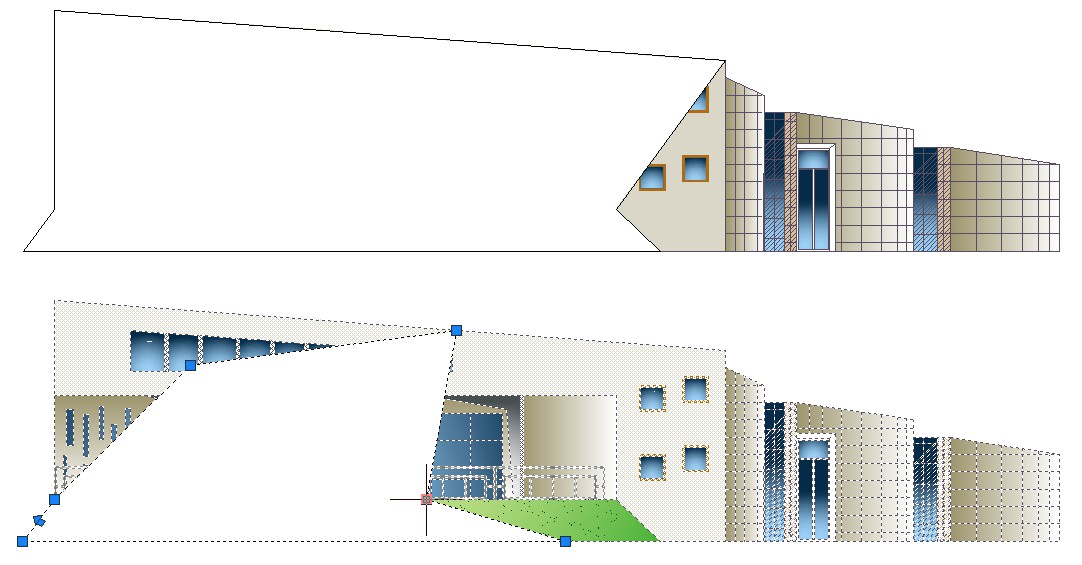CLIP Command
The new CLIP command crops a block, external reference, image, viewport, and underlay (PDF or DGN) to a specified boundary.
- The new CLIP command can be used to replace XCLIP, IMAGECLIP, VPCLIP, PDFCLIP and DGNCLIP command.
- The list of prompts varies depending on whether you are clipping an underlay, image, external reference, viewport or block.
The clip boundary can be a polyline, a rectangle, or a polygon whose vertexes are limited within the global scope of the underlay. Each underlay can only have one boundary, but each copy of one underlay can have its own different boundary.
The visibility of a clipped boundary is controlled by FRAME system variable.
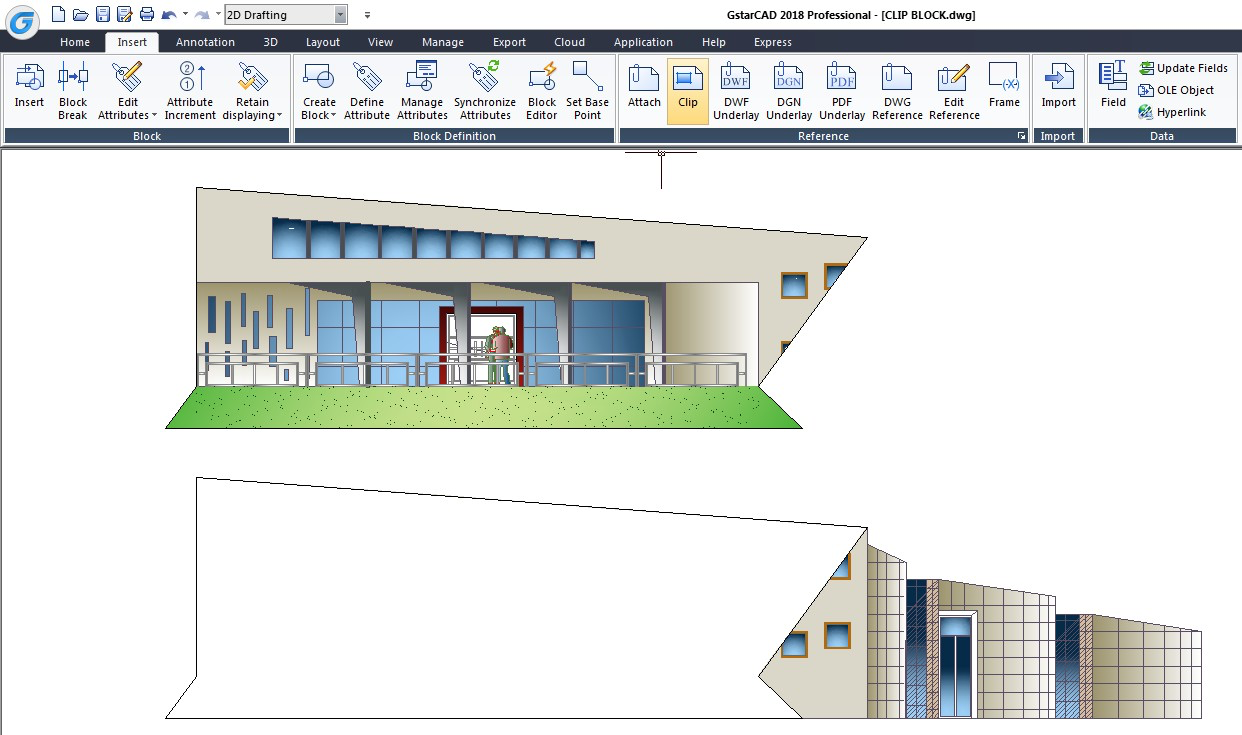
Editing the clipped boundary: The external reference or block after clipped can be moved, copied, or rotated like an external reference or block which is not be clipped. When the clipping boundary is no longer needed, you can delete the clipped boundary from the selected object, so the object is displayed with its original boundary. You can also invert the area to be hidden inside or outside the clipping boundary. With grips located at the midpoint on the first edge of the clipping boundary, you can invert the display of the clipped reference inside or outside the boundary.
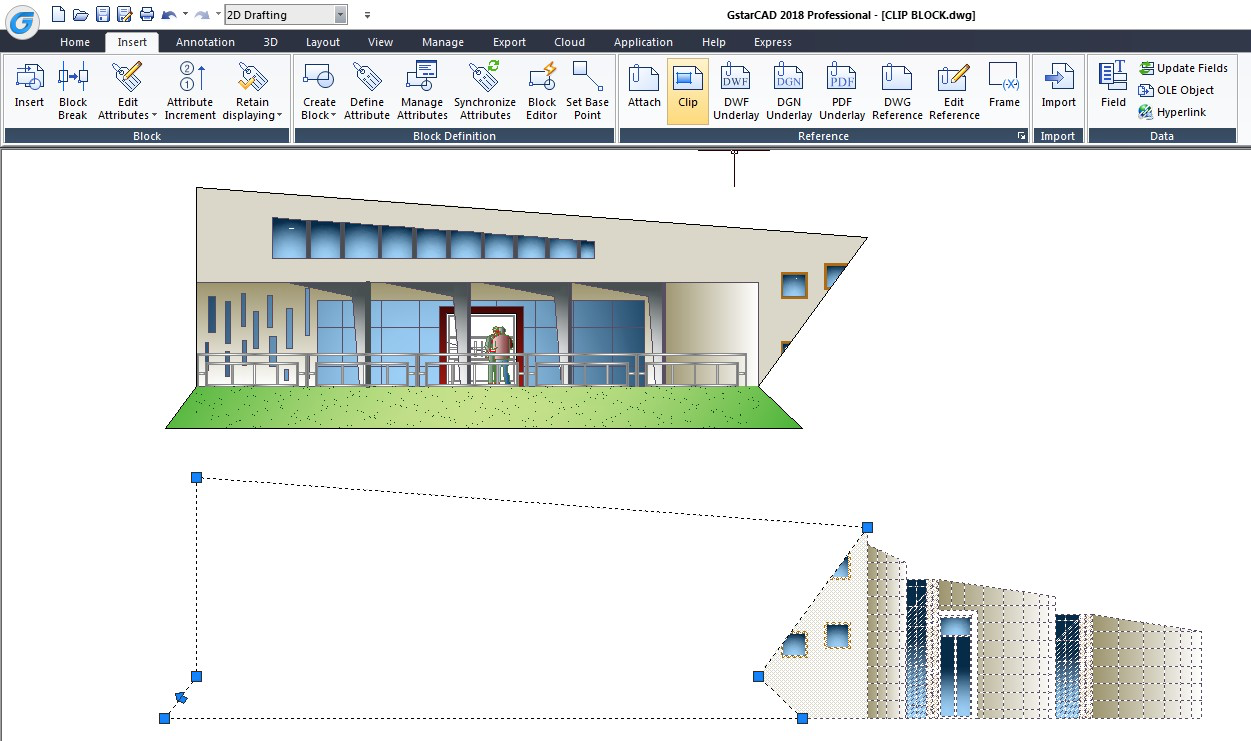
Adjusting the size of the clipped boundary: If you want to change the clip boundary’s shape and size of the external reference and block, you can use grips to edit the vertexes just like using grips to edit other objects.