Copy Command
(Enhancement) There are three options: measure(E), divide(I), path(P) options are added in copy command, user can easily finish the drawing without the assistance of other operations such as divided by segment, by distance, array, or layout bypath in previous version.
1. measure(E)when users need to copy objects with same distance and same direction, this option will be very useful.
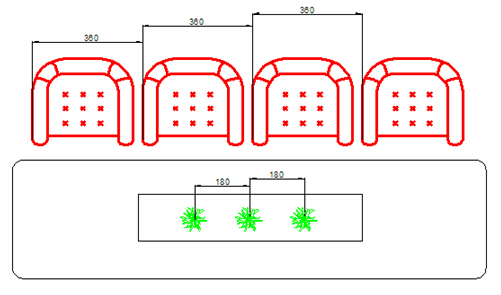
2. Divide(I), you can copy many objects with same distance in a specified distance.
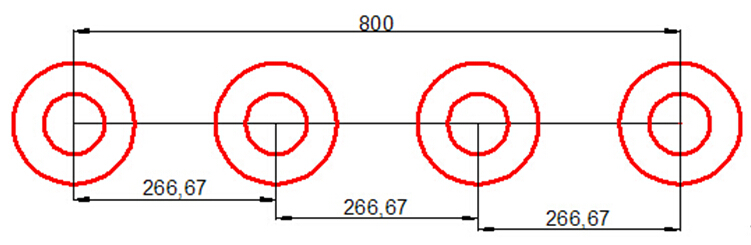
3. Path(P)After select the path option, you can select divide or measure option again to locate the count objects.
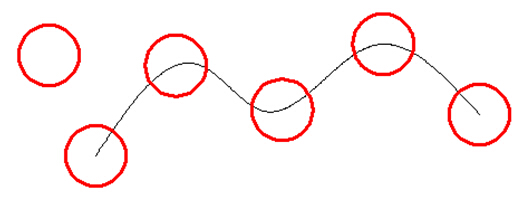
Related tutorial video:
- Status bar related setting 00:15
- Draw Rectangles and Polygons 00:26
- Rectang command 00:26
- Polygon command 00:26
- Arc command 00:30
- Trim command 00:40
- Extend command 01:51
- Offset command 02:23
- Stretch command 03:35
- Edit objects + grips 03:55
- Break object 04:13
- Circle command 05:51
- Draw circles 05:51
- Break command 05:56
- Join command 06:32
- Scale command 06:53
- Lengthen command 07:29
- Copy command 08:20
- Rotate command 08:47
- Move command 09:07
Above video sources from TUTORIAL - GETTING STARTED WITH GSTARCAD, enrol now for free.