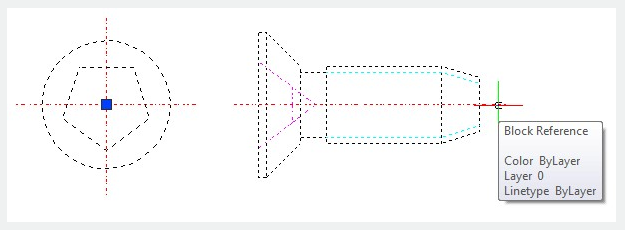Create Blocks
You can create blocks by selecting objects, specifying a name and base point. You can also create TEXT information as attributes of blocks. You can define a blocks by BLOCK , insert a DWG/DXF file, COPYCLIP and paste as BLOCK , or binding an XREF . After you define a block , then you can repeatedly insert block reference anywhere in current drawing, and you can insert it in other drawings by Design Center (ADCENTER).
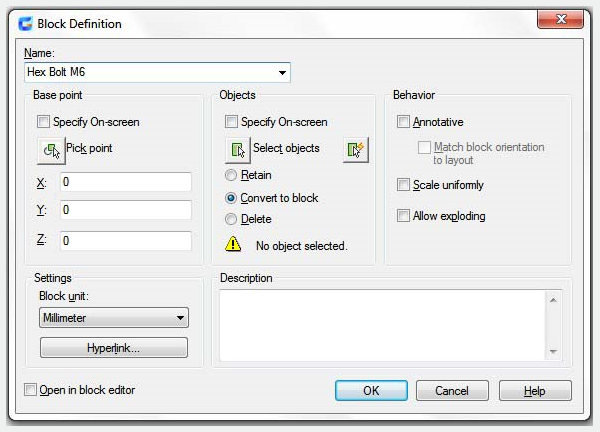
The base point is used as a reference for positioning the block when you insert it.