Create Linear Dimensions
Linear dimensions can be created with horizontal, vertical and aligned dimension lines. They can also be stacked or created end to end.
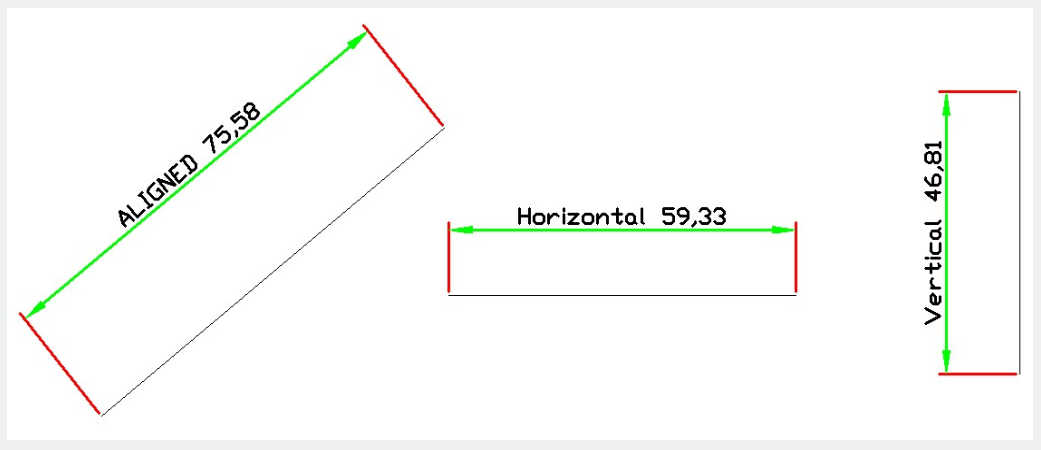
Create Horizontal and Vertical Dimensions
A horizontal or vertical dimension can be created according to the extension line origins that you specify or the location where you select an object.
Create Aligned Dimensions
You can create dimensions that are parallel to the locations or objects that you specify. In aligned dimensions, the dimension line is parallel to the extension line origins.
Create Baseline and Continued Dimensions
Baseline dimensions are multiple dimensions measured from the same baseline. Continued dimensions are multiple dimensions placed end to end.
If you do not determine any other point as the point of origin, both baseline and continued dimensions are measured from the previous extension line.
Create Rotated Dimensions
The dimension line is placed at an angle to the extension line origins in rotated dimensions.
Create Dimensions with Oblique Extension Lines
After you created dimensions, you can change their angle by oblique option of command DIMEDIT. Oblique can also be used as a dependent function on the menu and toolbar.