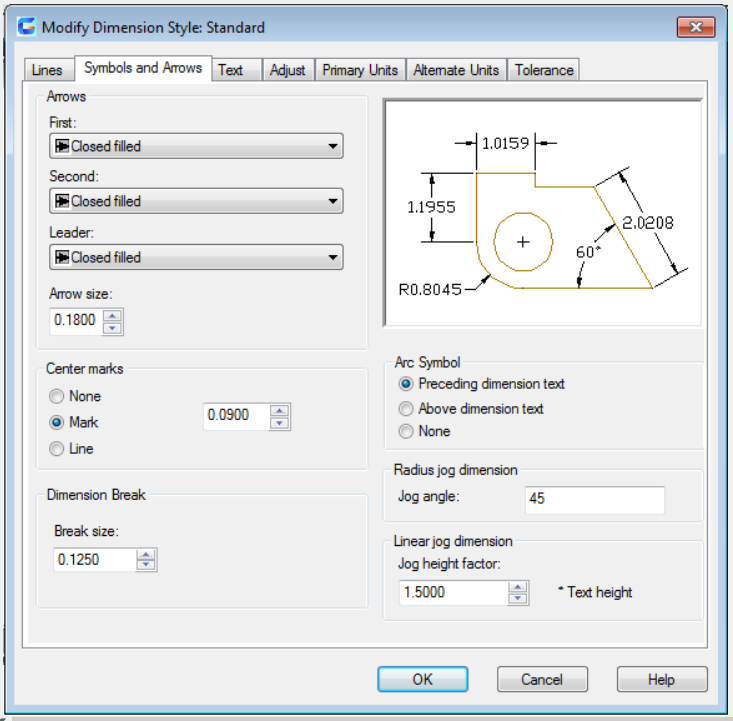DIMJOGGED command
The DIMJOGGED command is used to create bending dimensions for selected circle and arc.
Command Access:
Ribbon : Annotation > Dimension > Dimension > Jogged
Menu : Dimension > Jogged
Command : DIMJOGGED
Command Prompts:
Select arc or circle:
Specify center location override:
Specify dimension line location or [Mtext/Text/Angle]:
Specify jog location:
Function Description:
This command is used to create radius dimension for selected circle or arc with a radius symbol before the dimension text. Users could specify extension line origin in any proper location.
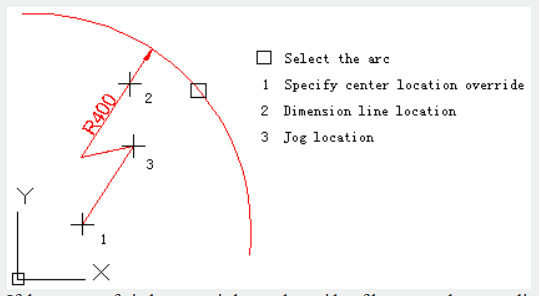
If the center of circle or arc is located outside of layout or does not display its actual position, users could create bending radius dimension for it. Users could specify center location at a convenient position.
Relative Glossary:
Dimension line location:
Specify the text angle and dimensioning location.
Mtext:
Edit dimension text by In-place text editor. Users could input special characters and symbols by control code or Unicode character string.
If the unit conversion is off, users could input square bracket ([]) to display them.
The current dimension style determines the appearance of generated measured value.
Text:
Customize dimension text under command prompt.
The generated measured value will be displayed in angle bracket (<>). If the unit conversion is off, users could input square bracket ([]) to display them.
User could reset the dimension style in "Text" option of New, Modify, and Override in Dimension Style Manager Dialog box.
Angle:
Specify the angle of text.
This option could also change angle and dimension text position of extension line.
Jog location:
Specify the middle point of bending. Users could modify the jog angle and jog height factor in Dimension Style Manager.