DIMSTYLE command
The DIMSTYLE command is used to create and modify dimension styles.
Command Access:
Ribbon : Annotation > Dimension >DIMSTYLE
Menu : Format > Dimension Style...
Menu : Dimension > Dimension Style...
Command : DIMSTYLE (display Dimension Style Manager dialog box), -DIMSTYLE (display command line prompts)
Function Description:
The dimension style contains all kinds of dimension settings. Users could create a new dimension style and modify dimension format to control dimension display and make sure the dimension conforms to the standard
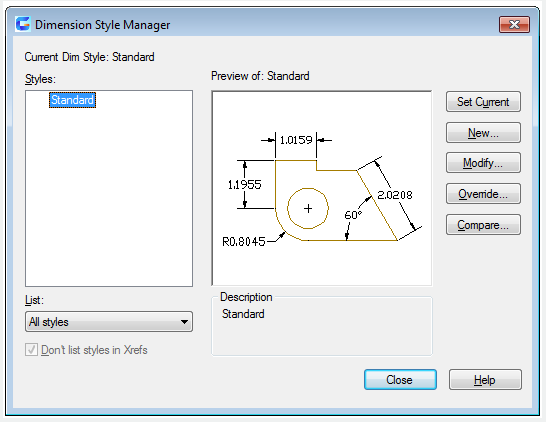
Inputting "-dimstyle" under command prompt, it will display options.
Related tutorial video:
- Dimstyle command 00:27
- Dimlinear command 02:29
- Menus and Shortcut Menus 02:41
- Dimaligned command 02:51
- Dimangular command 03:11
- Dimarc command 03:19
- Dimradius command 03:31
- Dimdiameter 03:41
- Dimcontinue command 04:08
- Dimbaseline command 04:46
- Dimcenter 05:07
- QDIM command 05:30
- Menus and Shortcut Menus 07:05
- Properties command 07:08
- Propertiesclose command 07:08
- Dimbreak command 07:43
- Menus and Shortcut Menus 08:34
- Dimreassociate command 08:52
- Dimtoffset command 09:19
- Dimregen command 09:29
Above video sources from TUTORIAL - GETTING STARTED WITH GSTARCAD, enrol now for free.
- Status bar related setting 00:52
- Dimstyle command 02:52
- Vports command 03:39
- Objectscale command 04:42
- Delete annotation 06:15
Above video sources from TUTORIAL - GETTING STARTED WITH GSTARCAD, enrol now for free.