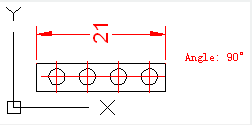DIMTEDIT command
The DIMTEDIT command is used to move and rotate dimension text and reposition dimension line.
Command Access:
Ribbon : Annotation > Dimension > DIMTEDIT
Menu : Dimension > Align Text
Command : DIMTEDIT
Command Prompts:
Select dimension:
Specify new location of dimension text or [Left/Right/Center/Home/Angle]:
Function Description:
If users use this command to edit dimension text and change extension line angle, it is equivalent to DIMEDIT command.
Relative Glossary:
Location of dimension text:
Users could change the location of dimension text by dragging it. Dimension text could display on the upside, downside or middle of extension line, users could control display style by setting "Text" label in New or Modify or Override dimension style dialog box.
Left:
The dimension text is on the left side of dimension line, this option is only applicable to linear, radius and diameter dimension.
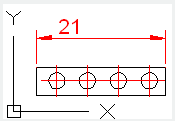
Right : The dimension text is on the right side of dimension line, this option is only applicable to linear, radius and diameter dimension.
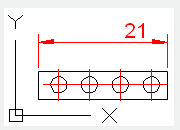
Center : The dimension text is in the middle of dimension line, this option is only applicable to linear, radius and diameter dimension.
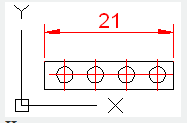
Home : Move dimension text back to the default position.
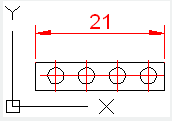
Angle : Change the angle of dimension text. The angle is measured from the X axis of UCS and the text rotation center keeps still. If the angle is 0, the text will be placed in default position. Moving dimension text or regenerating it, the direction of text will not be changed.