DIST command
The DIST command is used to measure the distance and angle between two points.
Command Access:
Ribbon : Home > Utilities > Measure > Distance
Menu : Tools > Inquiry > Distance
Command : DIST (or 'dist for transparent use)
Command Prompts:
Specify first point:
Specify second point or [Multiple points]:
Function Description:
Users could use this command to report a 3D distance in model space or 2D distance in drawing space. In model space, distance and angle that relative to X, Y and Z are measured in current UCS. In paper space, distance is reported by units of 2D drawing space. In a single viewport, the reported distance is the projection length on 2D plane; the projection 2D plane is parallel to screen.
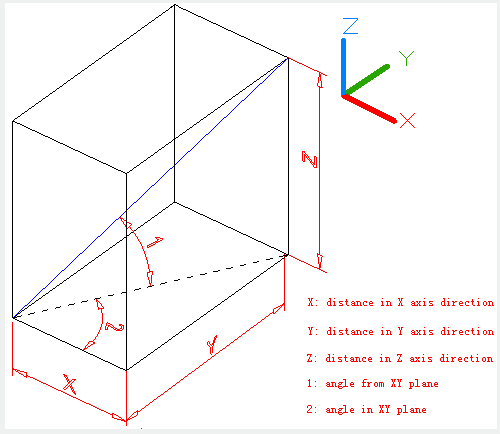
Relative Glossary:
The distance will be displayed in current unit format. If the Z value omitted, DIST command will report current elevation of the first point and the second point.
Note:
it is suggested to switch to model space when reporting 3D distance by DIST command.
Multiple points:
When specifying multiple points, the total distance of existing lines and current line will display in command prompt. The distance of current line will display dynamically and automatically update as cross cursor moving.