EXPORT command
The EXPORT command is used to save selected objects in other file formats.
Command Access:
Ribbon : Export > Export > Export
Menu : File > Export
Command : EXPORT
Function Description:
This command could export the following file formats:
3D DWF (*.dwf)/ 3D DWFx (*.dwfx) : 3D Design Web Format
Metafile (*.wmf) : Microsoft Windows metafile
ACIS (*.sat) : ACIS solid object file
Lithography (*.stl) : solid object light curing rapid prototyping file
Encapsulated PS (*.eps) : encapsulated PostScript file
DXX Extract (*.dxx) : attribute extraction DXFTM file
Bitmaps (*.bmp) : device-independent bitmaps
Block (*.dwg) : drawing file
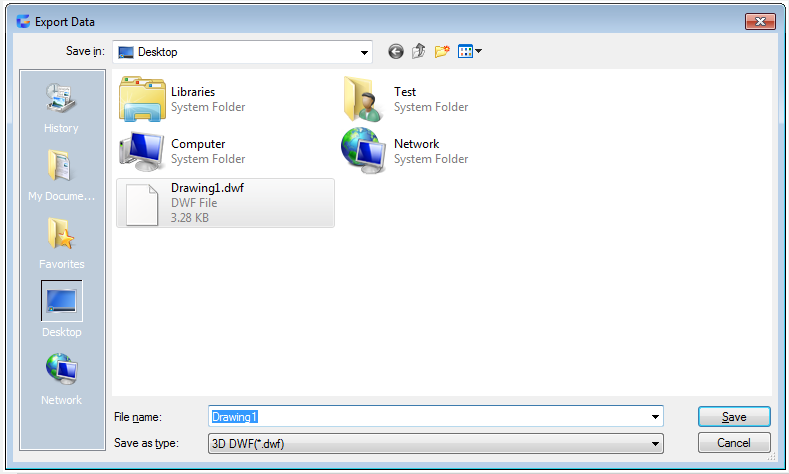
Related tutorial video:
- Open a drawing 00:24
- Work with multiple open drawing 00:48
- Close command 01:05
- Closeall command 01:11
- New command 01:19
- Qnew command 01:19
- Save command 01:47
- Qsave command 01:47
- Saveas command 01:58
- Import command 02:16
- Export command 02:28
- DWGconvert command 03:30
Above video sources from TUTORIAL - GETTING STARTED WITH GSTARCAD, enrol now for free.