HATCH command
The HATCH command is used to fill closed regions or specified objects by Hatch pattern, solid fill, or gradient fill.
Command Access:
Ribbon : Home > Draw > Hatch > Hatch
Menu : Draw > Hatch...
Command : HATCH
Function Description:
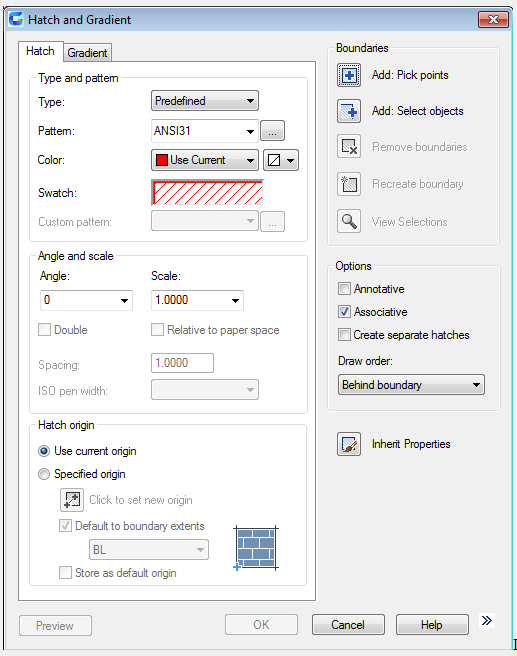
Inputting "-hatch" under command prompt, it will display options.
Note : to avoid creating a large number of hatch lines, the maximum number of hatch lines is limited in a single hatch operation. This limit could avoid some problems about memory and performance. User could use the HPMAXLINES system variable to change this limited number.
Users could use the following ways to select hatch boundaries:
Add : Pick points: select point in closed region.
Add Select objects : select object in closed region.
Use "-HATCH" options to specify boundary.
Related tutorial video:
- Hatch command 00:20
- Gradient command 01:48
Above video sources from TUTORIAL - GETTING STARTED WITH GSTARCAD, enrol now for free.