HIDE command
The HIDE command is used to regenerate 3D wire frame style models and hide the invisible lines.
Command Access:
Ribbon : View > Visual Styles > Hide
Menu : View > Hide
Command : HIDE
Command Prompts:
Regenerating model.
Function Description:
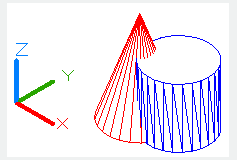
Users could use VPOINT and VIEW commands to create a 3D view for a 2D drawing and display its wireframe. All lines are visible, including lines covered by other objects. The HIDE command could hide those covered lines.
The following objects are considered to be opaque surfaces that could be hidden: circles, solids, traces, text, regions, wide polyline segments, 3D faces, polygon meshes, and the extruded edges of objects with nonzero thickness.
Extruding circles, solids, traces and wide polyline segments, they are regarded as solids with top and bottom faces. The HIDE command could be applied on objects on layers that turned off rather than frozen.
When hiding text that created by MTEXT or TEXT command, the HIDETEXT system variable must be specified to 1 or text height must be set.
The HIDE option in visual style is different from HIDE command.
If the HIDETEXT system variable is OFF, users could use the HIDE command to hide objects without hiding text. Text objects will be always displayed (no matter covered by other objects or not), objects hidden by text could also display