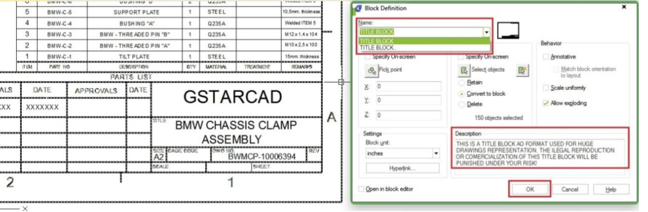How to add descriptions to blocks?
GstarCAD has the ability to add descriptions to the block definitions in the drawing.
-
Issue the BLOCK command.
-
Select the block from the list at top.
-
Click in the lower 'Description' section and enter the description.
-
Choose OK to redefine the block with the new description.