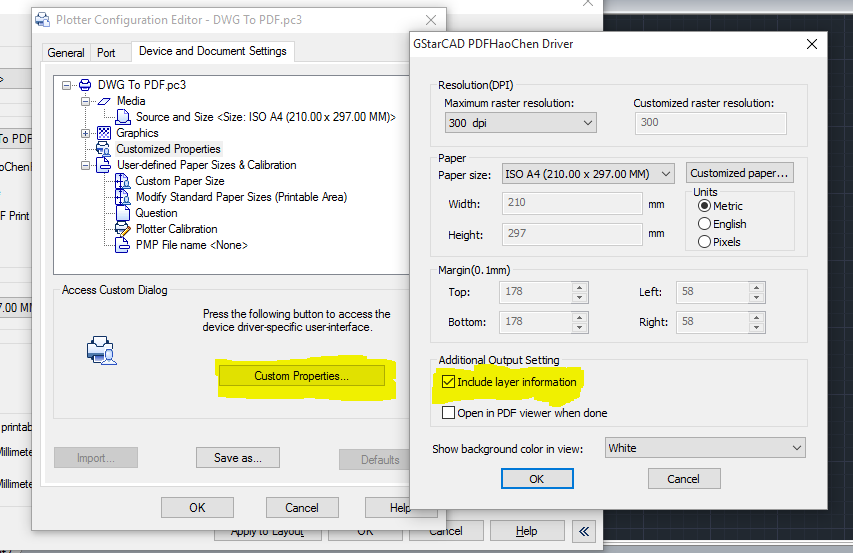How to convert a dwg file to pdf with added layer information?
At plot model dialog box choose DWG to PDF.pc3 as the printer/plotter name.
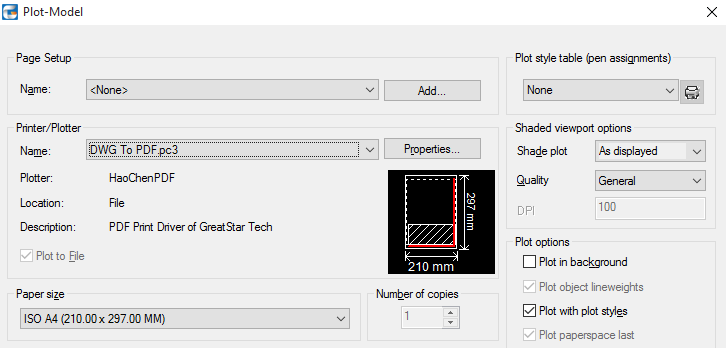
Configure your desired options, such as Paper size, Plot area, and Plot scale.
Click Properties > Custom Properties, in the Additional Output Settings category choose Include layer information.