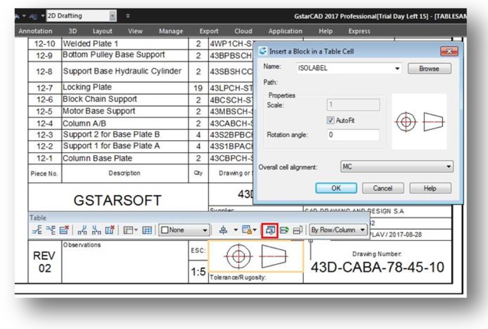How to Insert a Block Reference in a Cell of a Table?
Select and Right-Click a cell. On Table window select the icon Insert Block. Then select a block from the list of blocks, or click Browse to find a block in another drawing. You can specify the scale, rotation angle, cell alignment or auto fit the block to be inserted.