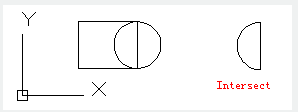INTERSECT command
The INTERSECT command is used to create 3D solids, surfaces or 2D regions by intersected solids, surfaces or regions.
Command Access:
Menu : Modify > Solid Editing > Intersect
Command : INTERSECT
Command Prompts:
Select object:
Select object: (press SHIFT to select the second object)
Function Description:
Users could use this command to create 3D solids from coplanar regions of two or more 3D solids, surfaces or regions. According to meshes, users should convert them to solids or surfaces and then execute this command. Users could create complex 3D solids by extrude their 2D profiles.
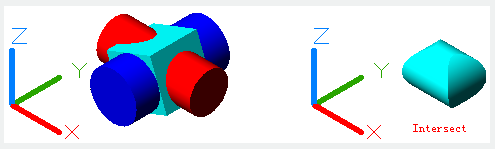
The selection set could include any regions, solids, and surfaces in different planes. The INTERFERE command could divide selection set into several subsets and check interference in each subset. The first subset contains all solids and surfaces of selection set. The second subset contains the first selected region and all regions which is coplanar with it. The third subset contains a subset that not coplanar with the first selected region and all other regions that coplanar with it, dividing likes this until the last one.