LINE command.
The LINE command is used to create lines.
Command Access:
Ribbon : Home > Draw > Line
Menu : Draw > Line
Command : LINE
Command Prompts:
Specify first point:
Specify next point or [Undo]:
Specify next point or [Undo]:
Function Description:
User could use the LINE command to create a serial of straight lines and each straight line could be edited separately.
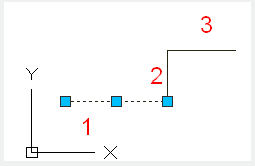
Relative Glossary:
Continue:
After drawing a line, pressing ENTER, it will continue to draw a line from the endpoint of the latest line
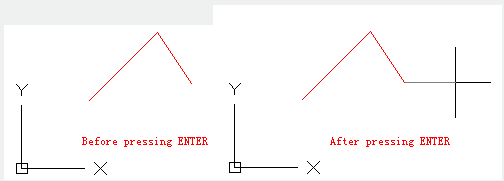
After drawing arcs, pressing ENTER, it will draw lines from the arc endpoint and specify it as the start point of new straight line; this line is tangent to the arc.
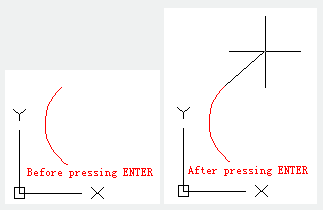
Close:
Take the start point of the first line as the endpoint of the last line to form a closed loop segment. After drawing two or more lines, users could also use the "Close" option to form a closed loop segment.
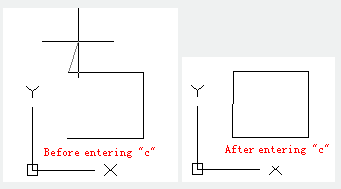
Undo:
Delete the recently drawn line segment. Repeatedly enter U to delete line segment by reverse sequence of drawing.
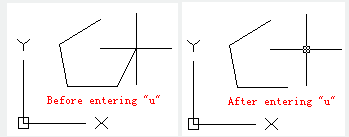
Related tutorial video:
- Status bar related setting 00:23
- Line command 00:33
- Polar 00:39
- Edit objects + grips 00:56
- Grips System variable 00:56
- Use grips to edit objects 00:56
- Properties command 01:16
- Display and change the properties of objects 01:16
- Linetype command 01:26
- -Linetype command 01:26
- Control Line Scale 01:26
- Color command 01:33
- Change the color of an object 01:33
- Set the current color 01:33
- Polyline command 02:00
- Fillet command 02:40
- Draw Rectangles and Polygons 03:01
- Revcloud command 03:10
- Donut command 03:14
- Draw Donuts 03:14
- Edit objects + grips 03:23
- Grips System variable 03:23
- Use grips to edit objects 03:23
- ARC command 03:54
- How to draw an arc with specific arc length 03:54
- Circle command 04:42
- Concentric circle command 04:54
- Properties command 05:54
- Mirror command 05:16
- Status bar related setting 00:26
- Line command 00:38
- Draw Lines 00:38
- Menus and Shortcut Menus 00:43
- Object snap 01:05
- Osnap command 01:12
- Draw circles 01:28
- Circle command 01:28
- Polar 03:40
- Overview of layer 00:20
- Line command 00:37
- Draw Lines 00:37
- Properties command 00:54
- Propertiesclose command 00:54
- LAYISO command 01:10
- LAYUNISO command 01:16
- LAYER command 01:20
- Change layer settings and layer properties 01:21
- LAYMCUR command 02:04
- LAYDEL command 02:48
Above video sources from TUTORIAL - GETTING STARTED WITH GSTARCAD, enrol now for free.
- View command 00:25
- Menus and Shortcut Menus 00:37
- Unisolateobjects command 00:37
- Qnew command 00:48
- Status bar related setting 00:52
- Box command 01:03
- Union command 01:50
- Xedges command 02:03
- Filletedge command 02:08
- Vscurrent command 02:45
- Extrude command 03:27
- Rectang command 04:22
- Move command 04:45
- Line command 05:06
- ARC command 05:16
- Trim command 05:23
- Join command 05:46
- Convtosurface command 06:35
- Slice command 06:51
- Solidedit 08:32
Above video sources from TUTORIAL - GETTING STARTED WITH GSTARCAD, enrol now for free.