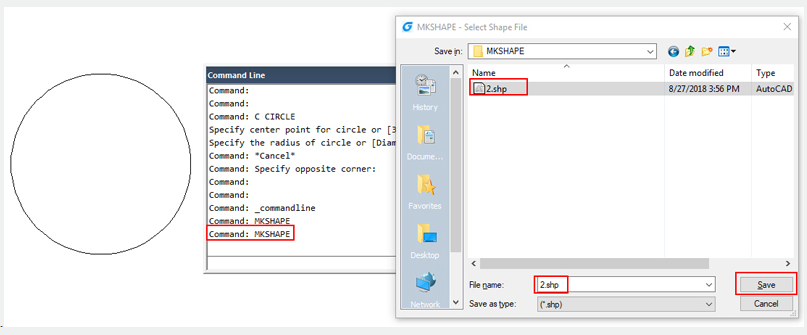MKSHAPE command
The MKSHAPE command creates a shape definition based on selected objects. You can create custom linetypes easily. If you create a shape that exceeds 2200 bytes of data, MKSHAPE creates complex geometry shapes to form a single shape.
Command Access :
Command : MKSHAPE
1. Create a polyline object like a line, rectangle, circle or a closed object.
2. Type MKSHAPE command to save a .shp file with a proper name for your shape.
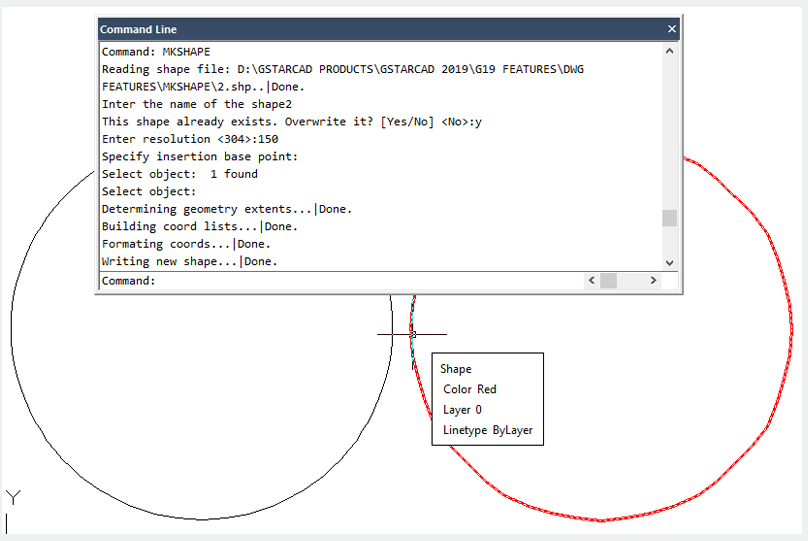
3. Enter the name of the shape and input a resolution value (lower value input equals polyline shape degraded, higher value input equals similar shape as original polyline selected).
4. Specify an insertion point in drawing area, select the polyline created and press Enter.
5. If you want to insert the created new shape, execute SHAPE command and input its name.
6. Specify an insertion point, scale and rotation.