MLINE command
The MLINE command is used to create multiple parallel lines.
Command Access:
Menu : Draw > Multiline
Command : MLINE
Command Prompts:
Current settings: Justification=Top, Scale=20.00, Style=STANDARD Specify start point or [Justification/Scale/STyle]: Specify next point:
Relative Glossary:
Start point:
Specify the start point of multiple lines.
It will display "close" options when creating multiple lines by two or more than two line segments.
Next point:
Draw multiple lines to specified point in current style and continue prompt entering next point.
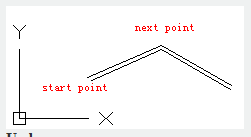
Undo : Quit the last vertex on the multiple lines.
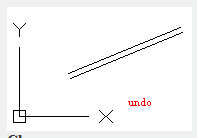 .
.
Close : Close multiple lines by end to end.
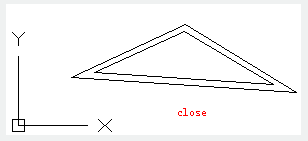
Justification : Determine how to create multiple lines among specified points.
Top : Draw multiple lines under the cross cursor. The maximum positive offset line appears at the specified point.
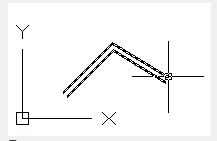
Zero : Place the cross cursor to origin and draw multiple lines. The "elements" options of the MLSTYLE command could specify the offset to 0.0.
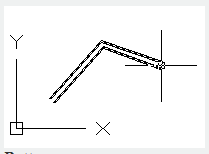
Bottom : Draw multiple lines above the cross cursor. The line with maximum negative offset appears at the specified point.
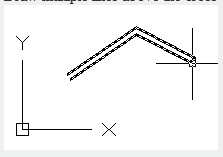
Scale:
Control the whole width of multiple lines. It does not affect the linetype scale.
The scale is based on width created in multiple line style. When the scale is specified to 2, the width is double of defined value. The negative scale will overturn the order of lines: when drawing multiple lines from left to right, the minimum offset lines will be drawn on the top. The absolute value of negative scale factor will affect the scale. Specify scale factor to 0, it makes multiple lines become a single straight line.
Style:
Specify style of multiple lines. Users could reference the MLSTYLE command.
Style name : Specify the loaded style name or created style names that defined in multiple lines library (MLN).
[?] : Display loaded styles of multiple lines.