OPTIONS command
The OPTIONS command is used to customize program settings.
Command Access:
Menu : Application menu > Options...
Menu : Tools > Options...
Command : OPTIONS
Shortcut menu : right click in the command window
Shortcut menu : when there is no active command and without selecting any objects, right click and click "Options"
Function Description:
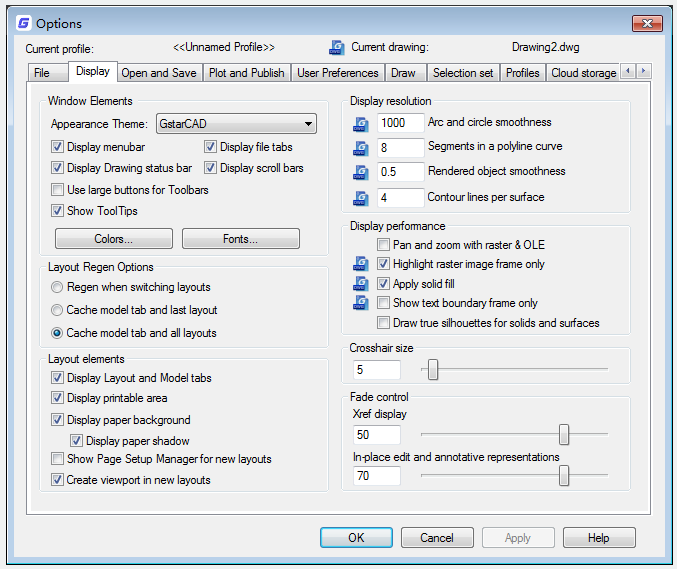
Dialog Box Description:
Links : Display the information about linked objects in a list. The information listed depends on the type of the link. Select the object to change information for this linked object.
Cancel : Cancel current operation and close Links Dialog Box.
Update Now : Update the selected links.
Open Source : Open the source file and highlight the part linked to the GstarCAD drawing.
Change Source : Display the Change Source Dialog Box where you can specify a different source file.
Break Link : Break the link between the object and the source file. The object in your drawing is changed to WMF (Windows metafile format). It is not affected by future changes to the original source file.
Source : Display the path name of the source file and the type of object.
Type : Display the format type of the link.
Update Automatic : Update the link automatically whenever the source changes.
Update Manual : Prompt you to update a link when you open the document.
Related tutorial video:
- Ribbon 00:33
- Toolbars 00:47
- Menus and Shortcut Menus 00:47
- View 01:43
- Extrude 01:44
- Visual Style 01:47
- Enter command on the command line 01:50
- Cleanscreenoff 02:09
- Cleanscreenon 02:09
- Cleanscreenstate system variable 02:09
- Status bar related setting 02:21
- Dynamic input 02:28
- Options command 02:39
Above video sources from TUTORIAL - GETTING STARTED WITH GSTARCAD, enrol now for free.