PASTESPEC command
The PASTESPEC command is used to paste objects from clipboard to current drawing and control data formats.
Command Access:
Ribbon : Home > Clipboard > Paste > PasteSpec
Menu : Edit > Paste Special...
Command : PASTESPEC
Function Description:
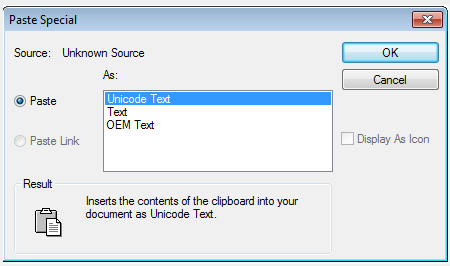
Dialog Box Description:
Users could nest file date or link it. The linked date could update when open it. When copying objects to clipboard, they will be saved in all available formats. When pasting objects from clipboard to a drawing, users could select a format for them.
Relative Glossary:
Source : Display the file name which contains copied information. It also displays the special part of copied document.
Paste : Paste the content in clipboard to current drawing as a nested object.
Paste link : Paste the content in clipboard to current drawing.
As : Displaying the valid format, users could paste the content on clipboard to the current drawing in those formats.
If selected the "DWG Entites" option, the program will convert the DWG Entities from clipboard to DWG objects. If the program does not convert the file format, the file will display as an OLE object.
Display as icon : Insert the icon of application program rather than date. Users could view or edit date by double-clicking the icon.