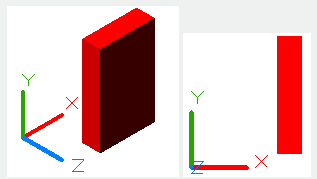PLAN command
The PLAN command is used to display the orthogonal view of XY plane for specified UCS.
Command Access:
Menu: View > 3D View > Plan View > Current UCS
Command: PLAN
Command Prompts:
Enter an option [Current ucs/Ucs/World] :
Relative Glossary:
Current UCS : Regenerate the plane view and make the graph full of screen in the UCS of current viewport.
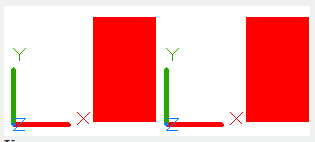
UCS : Change it to be previously saved UCS plane view and regenerate it.
World: Regenerate the plane view and make the drawing full of screen in the WCS.