PLANESURF command
The PLANESURF command or click Ribbon – Surface – Plan to create a planar surface by selecting closed objects or specifying the opposite corners of a rectangular surface. When the corners of the surface are specified by the command, you can create a surface parallel to the work plane.
Command Access :
Command : PLANESURF
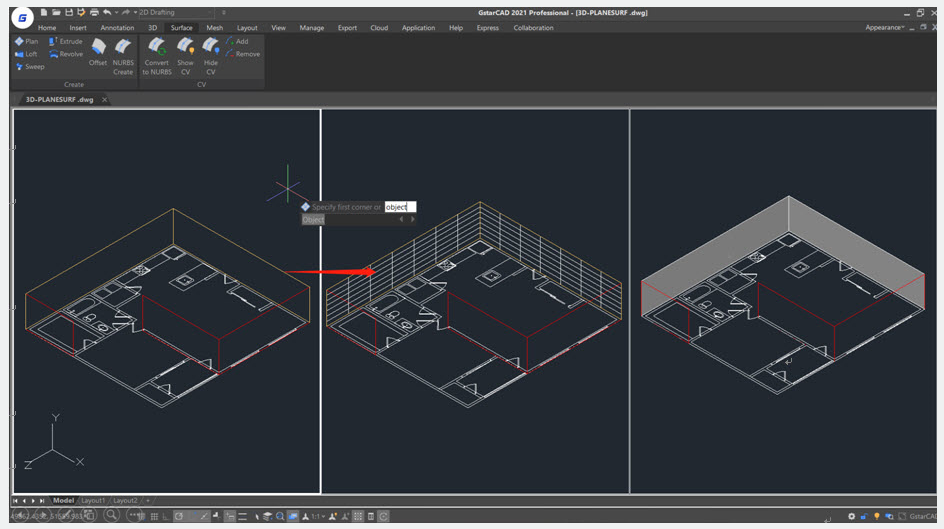
SURFU / SURFV : System variable, sets the number of lines displayed on the surface