REFEDIT command
The REFEDIT command is used to edit an external reference or a block definition in current drawing
Command Access:
Ribbon : Insert >Reference > Edit Reference
Menu : Tools > Xref and Block In-Place Editing > Edit Reference In-place
Command : REFEDIT
Command Prompts:
Select reference:
Function Description:
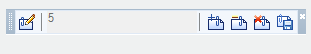
This command could extract specified objects from an external reference or a block and make it available to edit. The extracted objects are called working set, users could modify and save the working set to refresh external reference or block definition. Inputting "_refedit" under command prompt, it will display options.
Dialog Box Descriptions:
There are two tabs in the dialog box, Identify Reference tab and Settings tab.
Identify Reference Tab : Provide visual aids for identifying the reference to edit and control how the reference is selected.
Reference Name : Display the selected reference for in-place editing and all the nested references within the selected reference. Only one reference can be edited in place at a time.
Preview : Display a preview image of the currently selected reference. The reference last saved in the drawing is displayed in the preview image which is not updated when changes are saved back to the reference.
Path : Display the file location of the selected reference. No path is displayed if the selected reference is a block.
Automatically Select All Nested Objects : Control whether nested objects are included in the reference editing session automatically.
Prompt to Select Nested Objects : Control whether nested objects must be selected in the reference editing session individually. If this option is checked, you will be prompted to select the objects in the reference that you want to edit.
Settings Tab : Provide options for editing references.
Create Unique Layer, Style, and Block Names : Control whether layers, styles and other named objects extracted from the reference are uniquely altered.
Display Attribute Definitions for Editing : Control whether all variable attribute definitions in block references are extracted and displayed during reference editing.
Lock Objects Not in Working Set : Lock all objects not in the working set. Selecting and editing objects in the host drawing accidentally while in a reference editing state can be prevented when this option is selected.