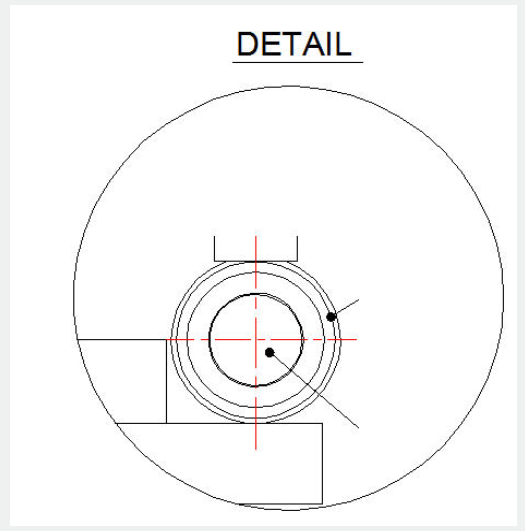Region Scale
You can select a region of a drawing to be cut and copied to a new location.
Menu : Express tools>Modify>Region Scale
Command Entry : ICAD_DYJT
Command line prompts as follows:
Specify left up corner point for full-page proof: Select a region from left up to right down corner
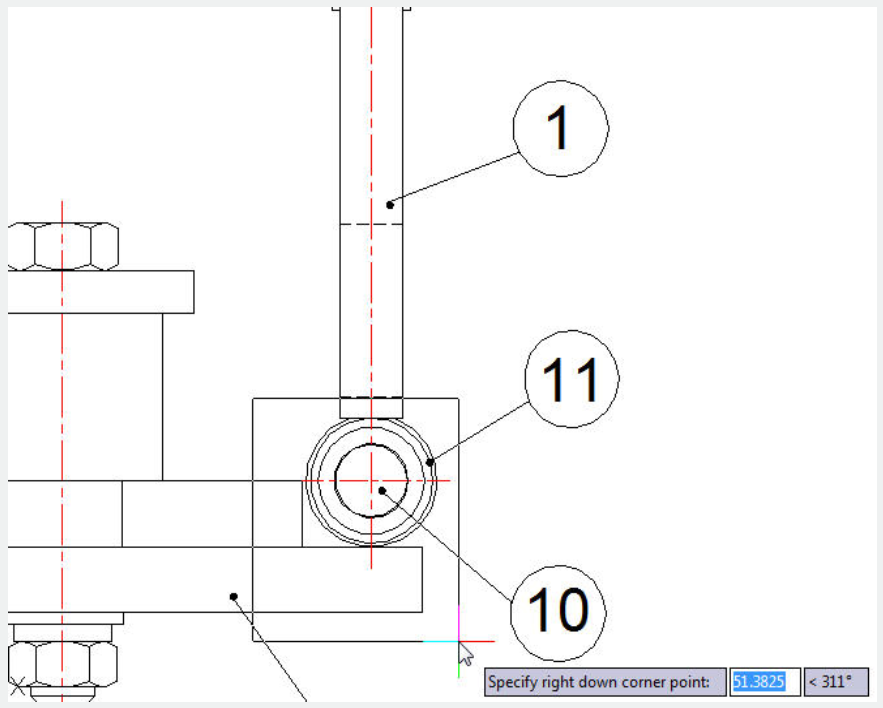
Specify the position to copy: Specify any place you want to copy to the selected region
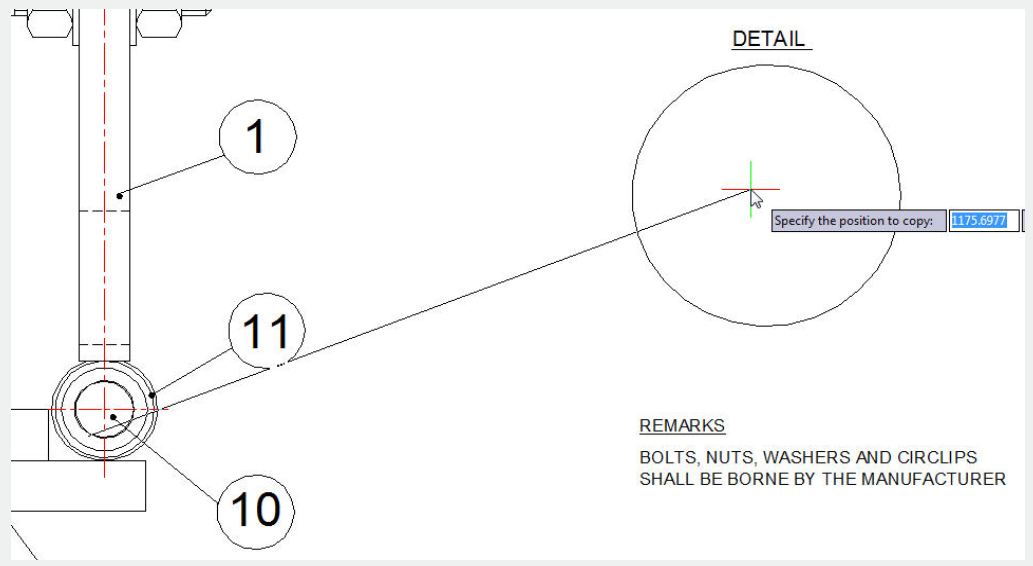
Input zoom scaling, the block and text will zoom together <Enter- No Zoom>:Press Enter to finish the operation