Rotate Cursors
The cursor can rotate anti-clockwise by 0 degree or 45 degree.
Menu : Express > GstarCAD Tools > Rotate Cursor > 0 or 45
Command Entry : RTCUR0/RTCUR45 (0 degree/45 degree)
Command Entry : RTCUR0/RTCUR45 (0 degree/45 degree)
Side Line
Menu : Express >GstarCAD Tools > Rotate Cursor > Side Line
Command Entry :RTCUR1
Command Entry :RTCUR1
Operation steps:
1.Start the command.
2.Select the reference segment and system will align the X axis of the cursor to the selected segment.
Real Time Rotate
Menu : Express > GstarCAD Tools > Rotate Cursor > Real Time Rotate
Command Entry : RTCUR
Command Entry : RTCUR
Operation steps:
1.After executing the command, the command line prompts as below.
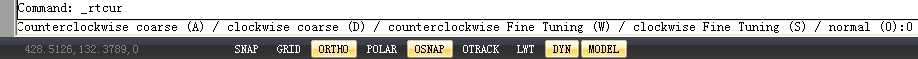
2.You can use the AWSD four keys to control the cursor direction until you are satisfied and press enter.