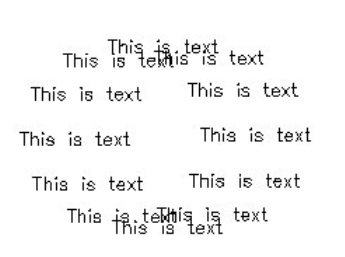Rotate Text
Aligns text, mtext and block attribute objects to new orientation.
Rotates text, mtext, and attribute definition objects so that they end up being as close as possible to horizontal or right-read (similar to the behavior of dimension text). Objects are rotated about their middle point in 180-degree increments. For example, if the text is upside-down, it becomes right-side up after a TORIENT operation. Similarly, left-read text becomes right-read text. The overall object location is not changed. As an option, you can specify a new absolute orientation angle for all selected text objects.
Menu : Express>Text Tools>Others>Rotate Text
Command Entry : TORIENT
Select objects : Use an object selection method
New absolute rotation <0> : Enter a new absolute orientation angle for all selected text
Usage Example:
Text before rotation:
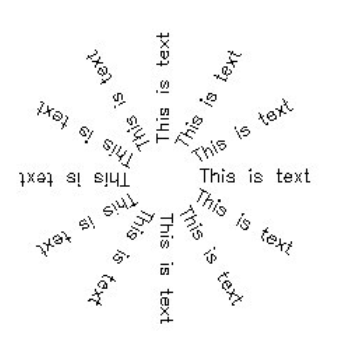
Text after rotation - specified angle of 0 degrees: