THICKEN command
The THICKEN command is used to convert a surface into a 3D solid by specified thickness.
Command Access:
Command : THICKEN
Command Prompts:
Select surfaces to thicken:
Specify thickness <0.0000>:
Function Description:
Users could create a complex 3D surface by the following way: firstly create a surface, and then thicken it to convert it into a 3D solid. At first, the default thickness is 0. During the drawing, the default thickness is the last inputted one.
The DELOBJ system variable is used to control whether to delete the selected object automatically or prompt users to delete it. If users select a mesh to thicken, it will firstly convert it into a solid or a surface.
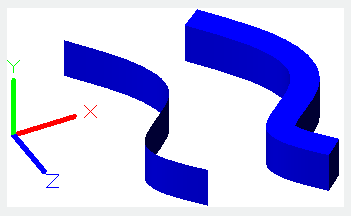
Relative Glossary:
Surfaces to thicken : Specify one or more surface to thicken.
Thickness : Specify a thickness value for the selected object.