UNION command
The UNION command is used to combine selected 3D solid, surface, or 2D regions by adding operation.
Command Access:
Ribbon : 3D > Solid Editing >UNION
Menu : Modify > Solid Editing> Union
Command : UNION
Command Prompts:
Select object:
Function Description:
Users must select the same kind of objects to union. Apply UNION command on surfaces:
Although the UNION could be applied on surfaces, it may lead to losing association.
Apply UNION command on solids and regions:
The select set could contain any numbers of objects on different planes. If selected mixed type of objects, it will separately combine sub set. The solid will be arranged in the first set, the first selected region and other regions in the same plane will be arranged in the second sub set, and so on.
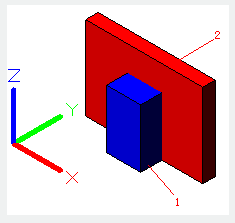
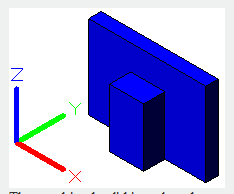
The combined solid is a closed space formed by all selected solids and the combined region is a closed region formed by all selected regions.
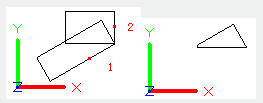
The combined solid is a closed space formed by all selected solids and the combined region is a closed region formed by all selected regions.
Related tutorial video:
- View command 00:25
- Menus and Shortcut Menus 00:37
- Unisolateobjects command 00:37
- Qnew command 00:48
- Status bar related setting 00:52
- Box command 01:03
- Union command 01:50
- Xedges command 02:03
- Filletedge command 02:08
- Vscurrent command 02:45
- Extrude command 03:27
- Rectang command 04:22
- Move command 04:45
- Line command 05:06
- ARC command 05:16
- Trim command 05:23
- Join command 05:46
- Convtosurface command 06:35
- Slice command 06:51
- Solidedit 08:32
Above video sources from TUTORIAL - GETTING STARTED WITH GSTARCAD, enrol now for free.