VPORTS command
The VPORTS command is used to create multiple viewports in model space or in layout space.
Command Access:
Command : VPORTS
Menu : View > Viewports > New Viewports
Ribbon : View > Model Viewports > Named
Function Description:
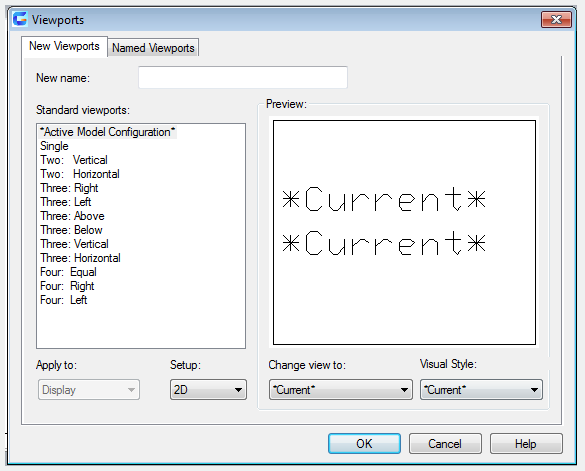
Inputting "-vports" under the command prompt, it will display options.
Related tutorial video:
- Layout command 00:30
- Insert command 00:58
- ATTEDIT command 01:13
- Vports command 01:36
- Properties command 02:28
- Propertiesclose command 02:28
- LAYFRZ command 03:53
Above video sources from TUTORIAL - GETTING STARTED WITH GSTARCAD, enrol now for free.
- Status bar related setting 00:52
- Dimstyle command 02:52
- Vports command 03:39
- Objectscale command 04:42
- Delete annotation 06:15
Above video sources from TUTORIAL - GETTING STARTED WITH GSTARCAD, enrol now for free.
- Status bar related setting 00:52
- Dimstyle command 02:52
- Vports command 03:39
- Objectscale command 04:42
- Delete annotation 06:15
Above video sources from TUTORIAL - GETTING STARTED WITH GSTARCAD, enrol now for free.