XREF command
The XREF command is used to activate the EXTERNALREFERENCES command.
Command Access:
Command : XREF
Function Description:
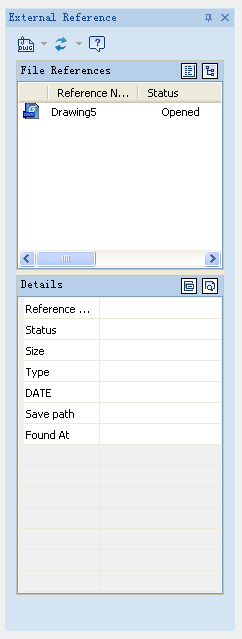
The Xref Manager dialog box is used to edit and control external reference in current drawing.
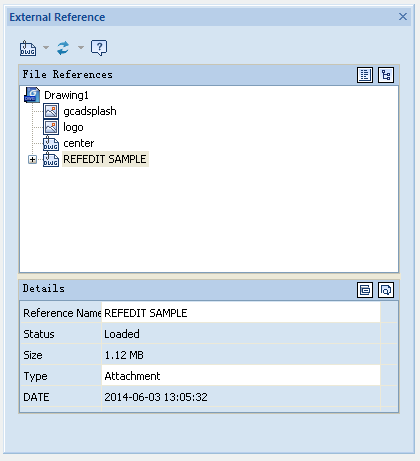
Relative Glossary:
List view:
External references in current drawing are displayed in two ways: list view and tree view.
Reference Name:
The reference name column always displays the current drawing as the first entry, followed by additional attached files that are listed in the order they were attached.
Status:
The status of the referenced file.
Size:
The size of the attached file reference.
Type:
The type of external reference file.
DATA:
The date when the referenced file was created or last saved.
Save path:
Display the path that is saved with the drawing when the referenced file is attached.
Tree view:
Display the path that is saved with the drawing when the referenced file is attached.
Attach:
Open the Dialog Box corresponding to the selected reference type.
Found At:
Display the full path of the currently selected file reference. This is where the referenced file is actually found and is not necessarily the same as the saved path.