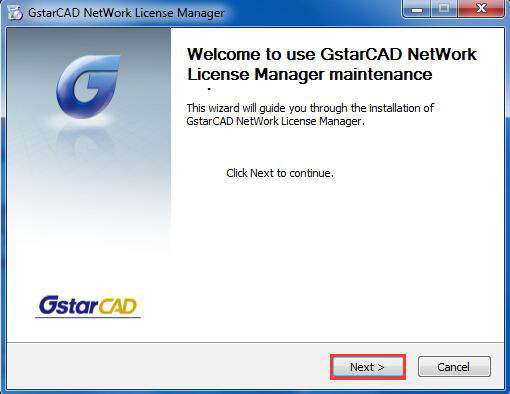
Network Encryption System enables you to share a number of GstarCAD licenses on your office LAN. It gives flexibility of license floating among a working group. Before the network installation, the following confirmation is required:
Information of product you want to purchase, including version language, version type (standard or professional) and the quantity of licenses.
Specify server computer to install and execute GStarLMS.exe.
If it is your first time to install GstarCAD NetWork License Manager, please follow the steps below:
Double click GstarCAD_LMS-Online on the specified server computer, the following window opens, Click Next to specify the installation directory of GstarCAD NetWork License Manager.
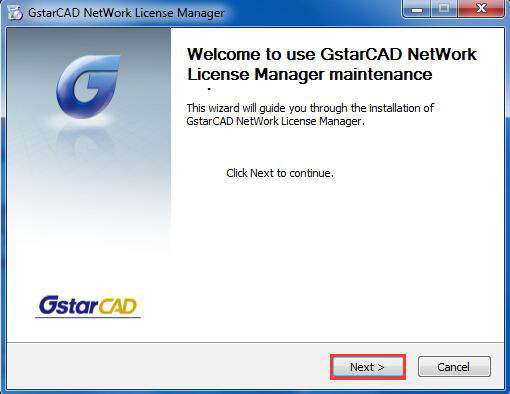
Click Install after specifying the directory.
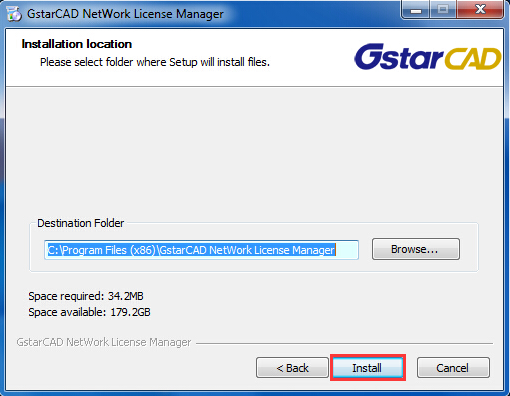
Check the first option in the window below, click Next and Finish to complete programming language maintenance.
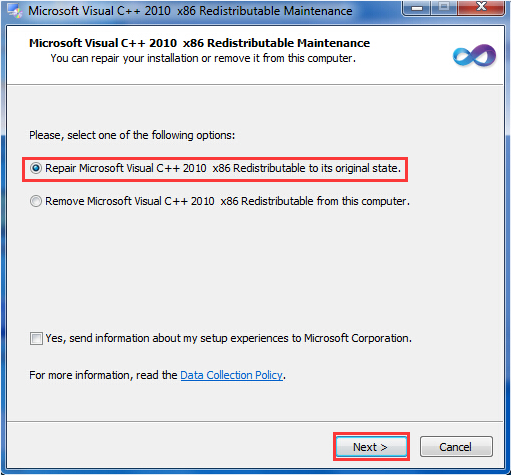
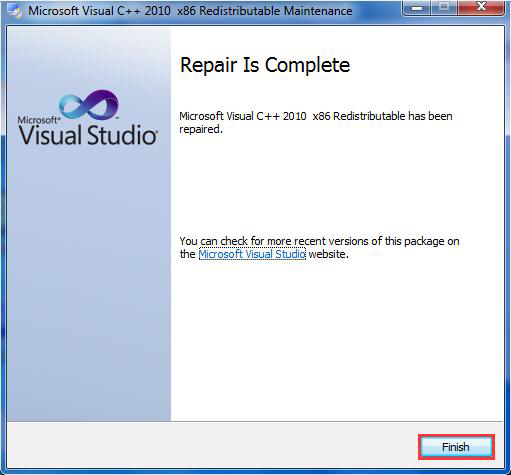
Click "Finish" to complete the GstarCAD NetWork License Manager installation.
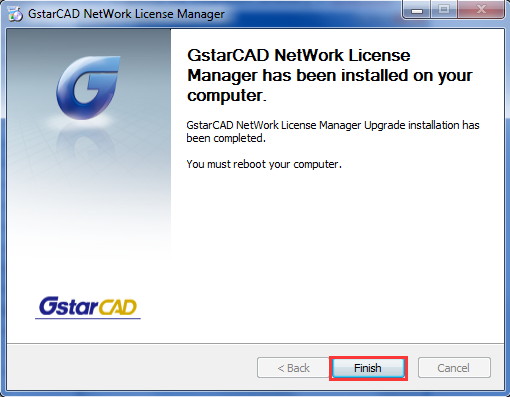
Article ID: 1005
Created: March 22, 2016
Last Updated: July 6, 2021
Author: GstarCAD Malaysia
Online URL: https://www.gstarcad.com.my/knowledge/article/gstarcad-network-license-manager-legacy-2011-2019-1005.html