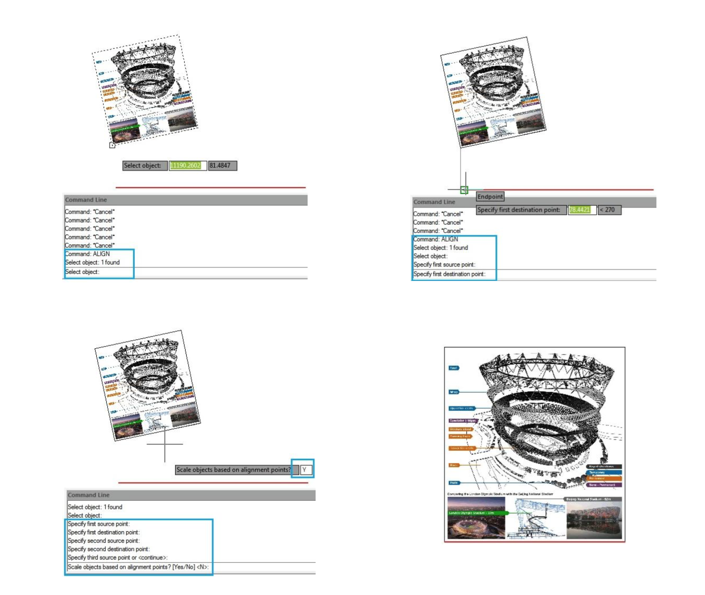
ALIGN command is often overlooked by many CAD users. Instead of using move, rotate, and scale commands separately, you can do it at once using this tool.
With ALIGN you can move, rotate and scale an object while aligning it with existing geometry or selected points. You can also scale and align images.
Just draw a line to the “known length”, select the two corresponding points on the image and use the scale option to rotate, scale and place the image perfectly.
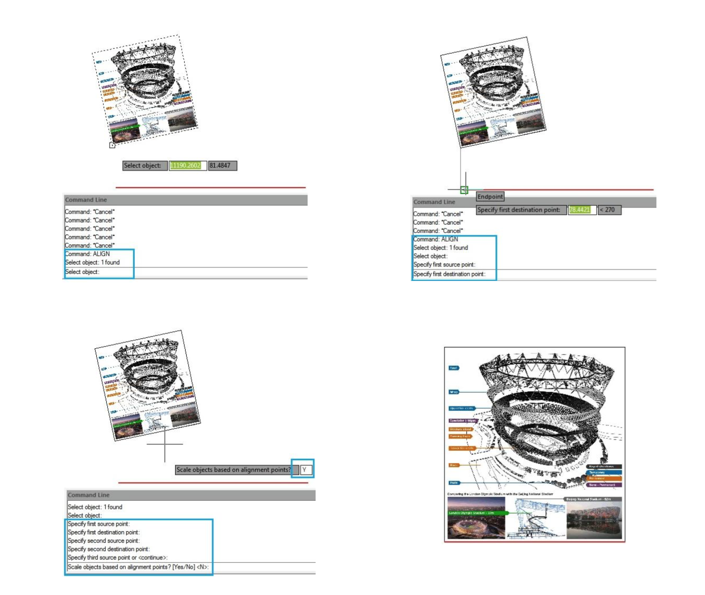
Article ID: 1095
Created: April 3, 2016
Last Updated: April 3, 2016
Author: GstarCAD Malaysia
Online URL: https://www.gstarcad.com.my/knowledge/article/how-do-i-move-rotate-and-scale-an-object-at-once-1095.html