
GstarCAD default linetypes are usually enough for common purposes. But sometimes it‟s just not enough sometimes we need to have our own. The problem is creating custom linetype can be difficult to do. But if you have express tools, creating custom linetype can be very easy, faster and consume less hardware resources.
First, you can create a simple linetype. Draw one line, and one single line text as shown below.

To convert those object in to a custom linetype.
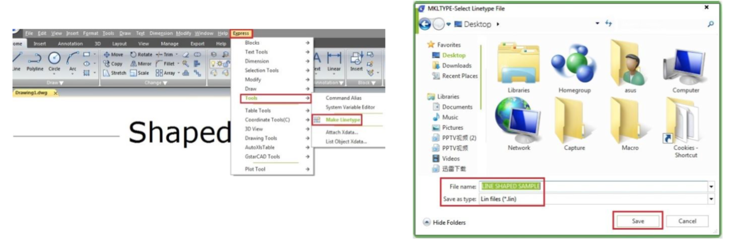
Select objects. Select them both, then press [enter].
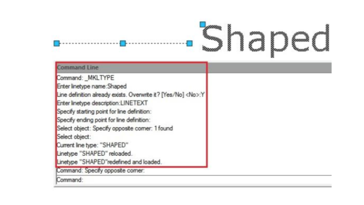
There you go. Change the linetype properties, and try to draw lines, arc, or any other objects.
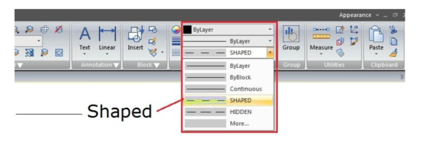
Article ID: 1116
Created: April 3, 2016
Last Updated: April 3, 2016
Author: GstarCAD Malaysia
Online URL: https://www.gstarcad.com.my/knowledge/article/how-do-i-create-my-own-linetype-1116.html