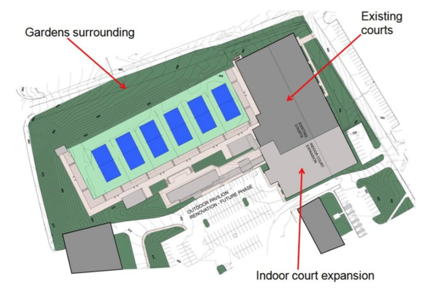
Compared with AREA command, AREASUM tools is more flexible and powerful. When using the traditional area command, users usually need to redraw the boundary of the region, or convert the boundary into a single object, and then get the area of the closed region.
When the boundary is not a single object, AREASUM tool can automatically search the boundary of a complex graphic. After selecting multiple closed regions, the command line will add the current region value and area sum sequence faster in real time. You can access it from Menu: Express tools>Modify>Areasum.
For example, if you finish sketching the layout below, that belongs a tennis center at scale 1:1. Now you want to know the area of the Gardens surrounding, the existing courts and the indoor court expansion in few clicks. Just executed AREASUM command.
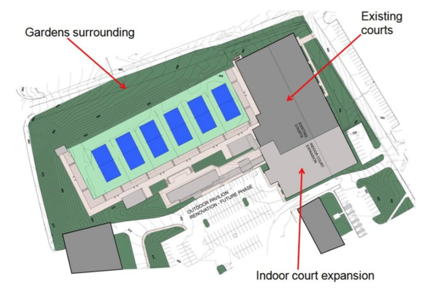
After started the command, you have to pick an internal point(s) in the closed region(s) to see the area result. For example, if you want to know the area sum of existing courts including the indoor court expansion, just pick and internal point of each closed objet. After picking points, the command line will show up in real time the region value sequence and area sum in (mm2):
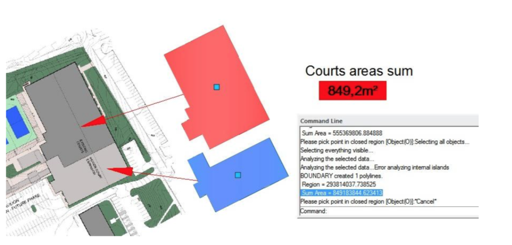
Article ID: 1121
Created: April 3, 2016
Last Updated: April 3, 2016
Author: GstarCAD Malaysia
Online URL: https://www.gstarcad.com.my/knowledge/article/how-to-get-area-sum-result-from-closed-objects-in-few-clicks-1121.html