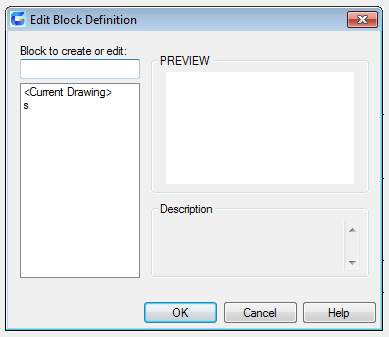
The BEDIT command is used to open the Block Editor.
Command Access:
Ribbon : Home > Block > Block Editor
Menu : Tools > Block Editor
Command : BEDIT
Shortcut : Select a block and right-click; click the "Block Editor" option
Function Description:
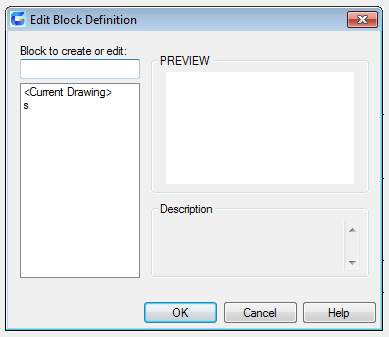
In the "Edit Block Definition" dialog box, users could edit existing block definition or create new block definition, and then press ENTER to open the Block Editor. If the BLOCKEDITLOCK system variable is set to 1, the block editor could not be opened.
The block editor is a separate tool that used to create and modify block definition for current drawing and add dynamic action to blocks.
Above video sources from TUTORIAL - GETTING STARTED WITH GSTARCAD, enrol now for free.
Article ID: 1997
Created: August 4, 2021
Last Updated: April 15, 2022
Author: GstarCAD MY /KW
Online URL: https://www.gstarcad.com.my/knowledge/article/bedit-command-1997.html