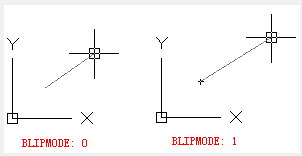
The BLIPMODE command is used to control the display of blips.
Command Access:
Command : BLIPMODE
Command Prompts:
Enter new value for BLIPMODE <0>:
Function Description:
When the BLIPMODE is ON, there is a temporary "+" marker appears at the specified position.
If the value of BLIPMODE is 0, it is in OFF mode; if the value of BLIPMODE is 1, it is in ON mode.
By default, the BLIPMODE is OFF.
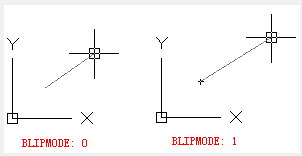
Article ID: 2001
Created: August 4, 2021
Last Updated: August 4, 2021
Author: GstarCAD MY /KW
Online URL: https://www.gstarcad.com.my/knowledge/article/blipmode-command-2001.html