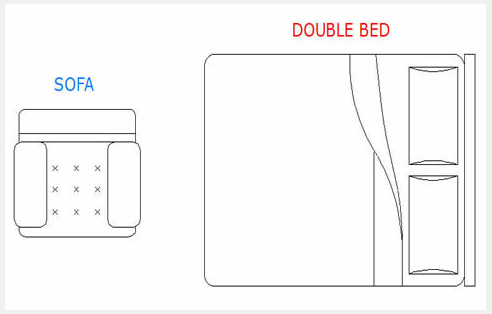
The BLOCKREPLACE command can use one block to replace another one, moreover, you can purge the unreferenced block when the operation is finished.
Command Access :
Menu : Express tools>Blocks>Replace Block
Command Entry : BLOCKREPLACE.
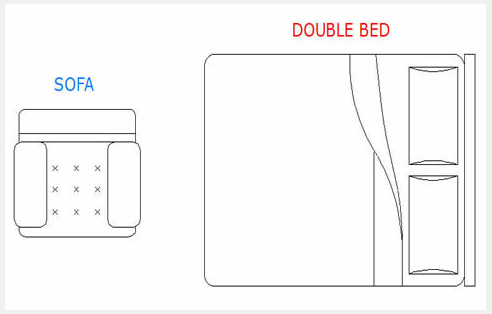
Select a block to replace: Double bed. Then select : OK
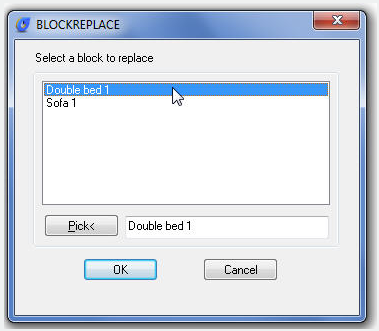
Select the block to be replaced: Sofa. Then select: OK
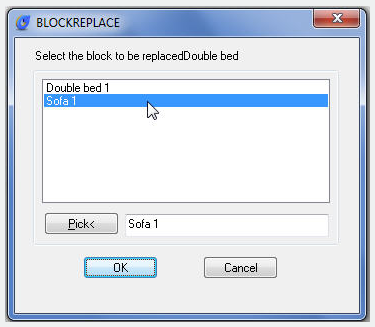
Purge unreferenced items when finished? Yes/No
See the result below:
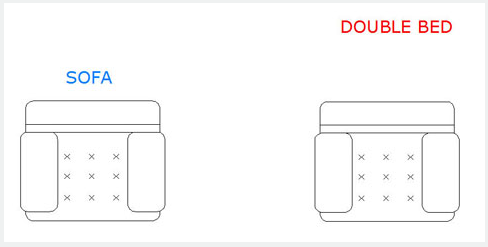
Article ID: 2005
Created: August 4, 2021
Last Updated: August 4, 2021
Author: GstarCAD MY /KW
Online URL: https://www.gstarcad.com.my/knowledge/article/blockreplace-command-2005.html