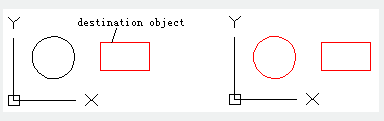
The COPYTOLAYER command is used to copy one or more objects to other layers.
Command Access:
Menu : Format > Layer Tools > Copy Object to New Layer
Command : COPYTOLAYER
Command Prompts:
Select an objects to copy:
Select object on destination layer or [Name]:
Specify base point or [Displacement/eXit]:
Function Description:
This command could create copies of specified object on selected layer. Users could also specify locations for copies.
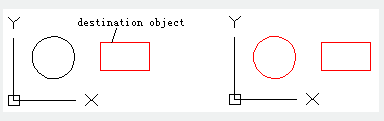
Inputting "-copytolayer" under the command prompt, it will display options.
Relative Glossary:
Select object on destination layer:
Specify the destination layer to place selected object.
Specify base point:
Specify base point of selected object.
Displacement:
Input coordinates to specify relative distance and direction.
Name:
Input the destination layer name and select it in the “Copy to layer” dialog box.
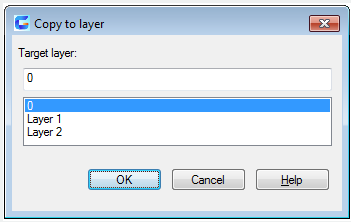
Article ID: 2058
Created: August 10, 2021
Last Updated: August 10, 2021
Author: GstarCAD MY /KW
Online URL: https://www.gstarcad.com.my/knowledge/article/copytolayer-command-2058.html