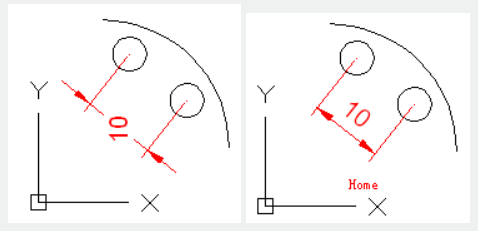
The DIMEDIT command is used to edit dimension text and extension line.
Command Access:
Ribbon : Annotation > Dimension > Oblique
Menu : Dimension > Oblique
Command : DIMEDIT
Command Prompts:
Enter type of dimension editing [Home/New/Rotate/Oblique] <Home>:
Function Description:
This command could rotate, modify, or restore dimension annotation text, as well change oblique angle of extension line. When moving dimension text and extension line, it is equivalent to DIMTEDIT command.
Relative Glossary:
Home:
Change the previous type of dimension text to the specified default type. The dimension annotation text location and rotation angle could be changed.
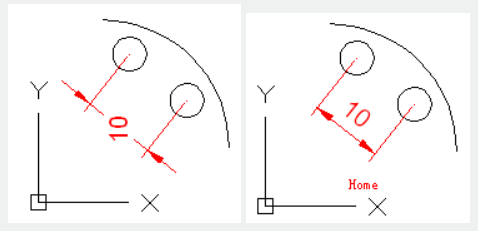
New:
Edit dimension text by In-place text editor. Value in angle bracket (<>) means generated measured value. Users could input special characters and symbols by control code or Unicode character string. Users could edit or replace the measured value by deleting angle bracket (<>) and inputting new annotation text, and then clicking "OK". If the unit conversion is off, users could input square bracket ([]) to display them.
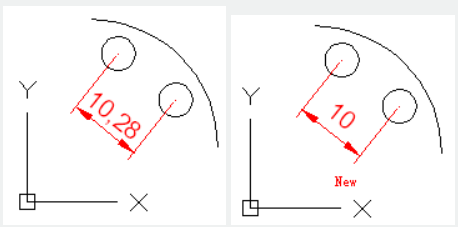
Rotate:
Rotate the dimension text. Input 0, the text will be placed in default direction. The default direction contains perpendicular direction and horizontal direction; they could be set in "Text" label in New, Modify, or Override dimension style dialog box.
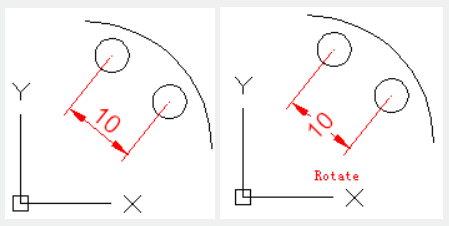
Oblique:
Users could use Oblique option to avoid conflict between extension line and other objects. The oblique angle is measured from X axis in UCS.
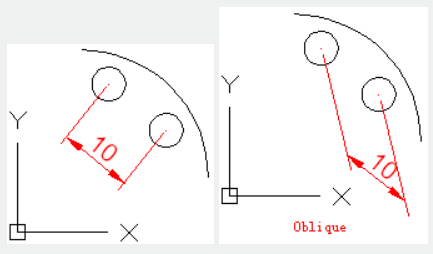
Article ID: 2082
Created: August 11, 2021
Last Updated: August 11, 2021
Author: GstarCAD MY /KW
Online URL: https://www.gstarcad.com.my/knowledge/article/dimedit-command-2082.html