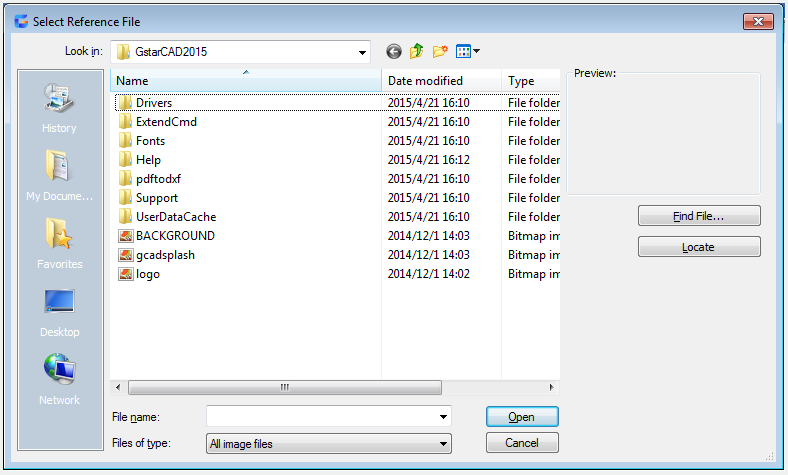
The IMAGEATTACH command is used to insert reference to image files.
Command Access:
Ribbon : Insert > Reference > Attach
Menu : Insert > Raster Image Reference...
Command : IMAGEATTACH
Function Description:
The attached image file will be linked to the current drawing. When reopening or reloading the reference file, it will show all changes in reference images. Users could select specified image files in the "Select Reference File" dialog box and specify the style of attaching in the "Attach Image" dialog box.
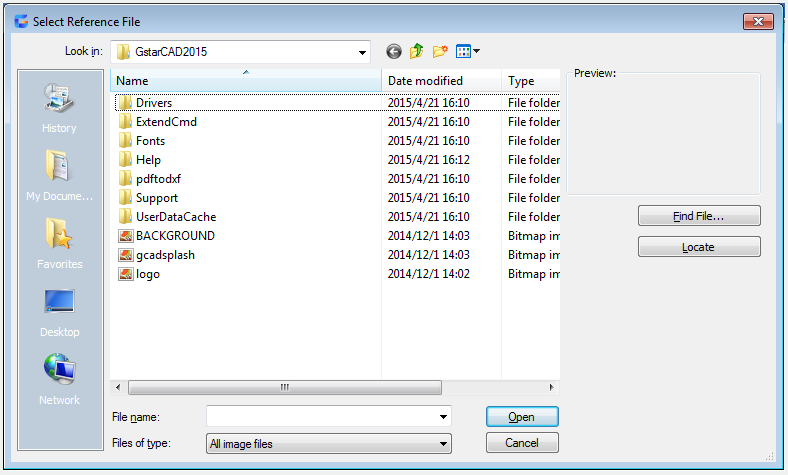
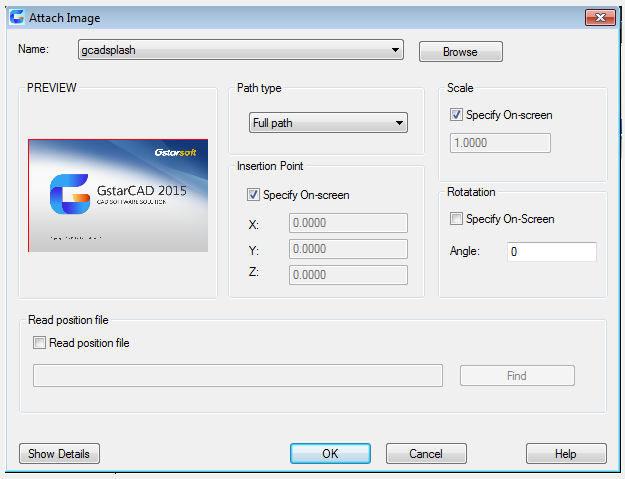
Article ID: 2156
Created: August 16, 2021
Last Updated: August 16, 2021
Author: GstarCAD MY /KW
Online URL: https://www.gstarcad.com.my/knowledge/article/imageattach-command-2156.html