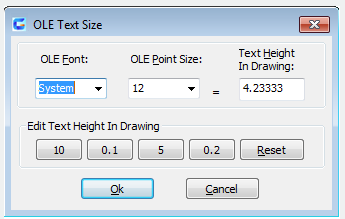
The OLESCALE command is used to control the sizes, scales and other properties of selected objects.
Command Access:
Command : OLESCALE
Shortcut : select OLE object and right-click; select "Ole" and click "Text Size"
Function Description:
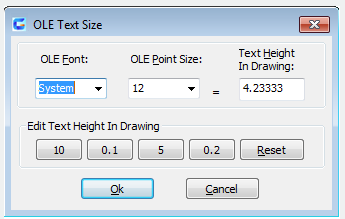
Note: before executing this command, users must select OLE objects firstly.
Article ID: 2259
Created: August 19, 2021
Last Updated: August 19, 2021
Author: GstarCAD MY /KW
Online URL: https://www.gstarcad.com.my/knowledge/article/olescale-command-2259.html