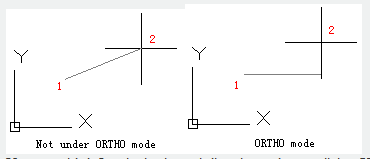
The ORTHO command is used to restrict cross cursor moving in horizontal or vertical direction.
Command Access:
Menu : Tools > Drafting Settings
Statues bar : ORTHO
Command : ORTHO
Shortcut : F8
Command Prompts:
Enter mode [ON/OFF] :
Function Description:
Users could use pointing device to specify angle or distance. Under Ortho mode, the cross cursor is restricted to move in horizontal direction or vertical direction (according to UCS).
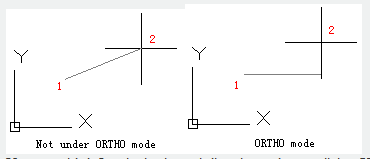
Users could define the horizontal direction to be parallel to X axis of UCS and the vertical direction to be parallel to Y axis of UCS. In 3D viewport, the ORTHO is defined to be parallel to Z axis of UCS. The command prompt displays +Z or –Z according to angle of Z axis.
Article ID: 2264
Created: August 19, 2021
Last Updated: August 19, 2021
Author: GstarCAD MY /KW
Online URL: https://www.gstarcad.com.my/knowledge/article/ortho-command-2264.html