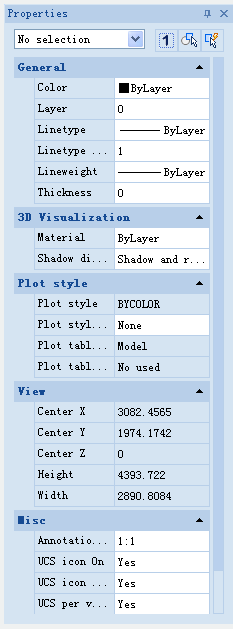
The PROPERTIES command is used to control the existing objects properties.
Command Access:
Ribbon : View > Palettes > Properties
Menu : Modify > Properties
Command : PROPERTIES
Shortcut : select the object and right click, click the "properties" options
Function Description
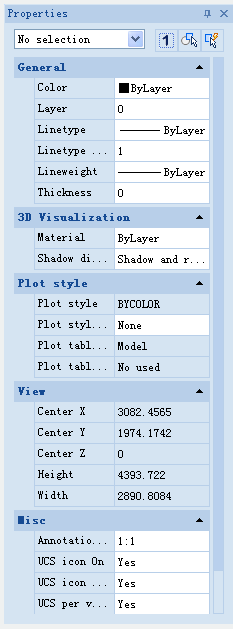
The "Properties" palettes display properties of selected object.
If selecting multiple objects, it displays their shared properties.
If no object selected, it only displays common properties of current settings.
Uses could also edit properties of the third-party application that based on API standards.
There may be some common properties; the other properties are determined by types of objects.
Above video sources from TUTORIAL - GETTING STARTED WITH GSTARCAD, enrol now for free.
Article ID: 2292
Created: August 20, 2021
Last Updated: April 15, 2022
Author: GstarCAD MY /KW
Online URL: https://www.gstarcad.com.my/knowledge/article/properties-command-2292.html